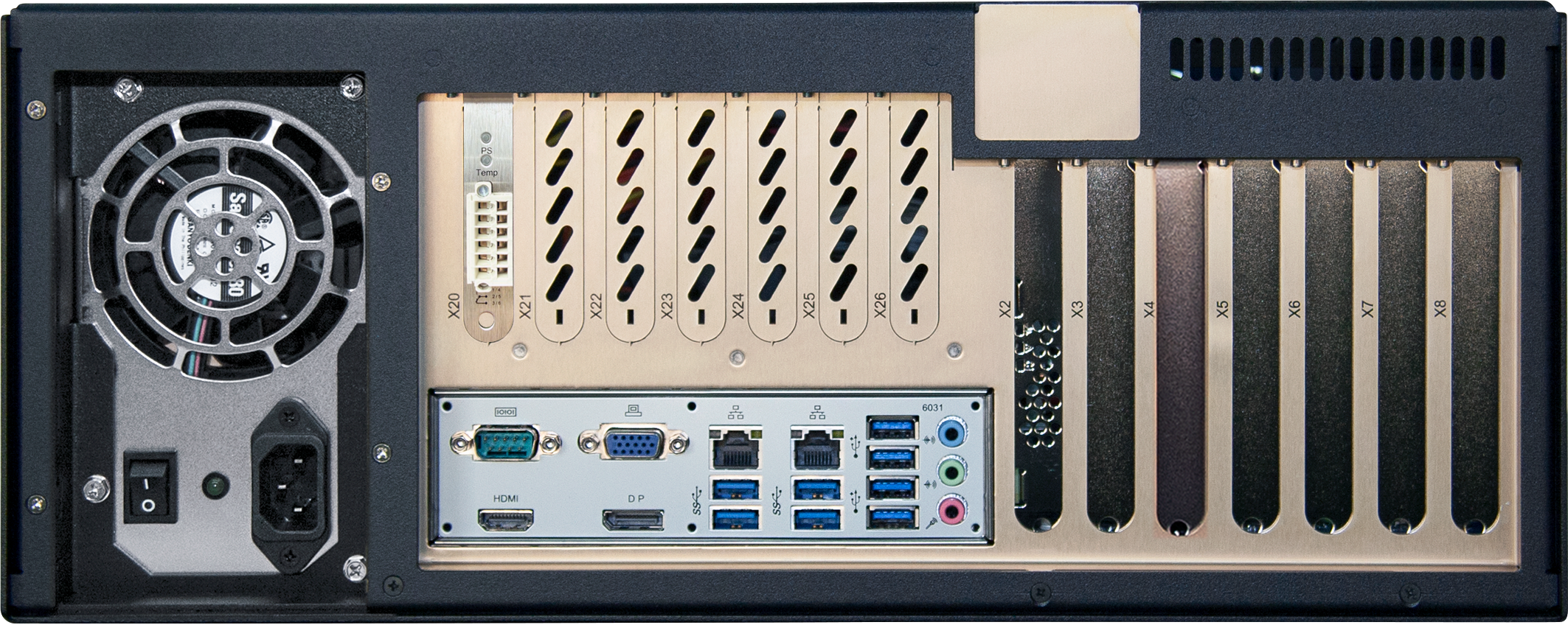The following figure shows a plug-in card ibaOut-State in slot X20.
The temperature and the status of the power supply unit can be monitored with the plug-in card ibaOut-State. The card can be ordered separately as accessory. If the card is ordered with the PC, it is installed by default in slot X20. If the plug-in card is installed subsequently, please refer to chapter Installing ibaOut-State.
The status of temperature and power supply unit are indicated each with a bicolored LED:
|
LED |
Status |
Description |
|---|---|---|
|
TEMP |
green |
Temperature OK |
|
red |
Overtemperature |
|
|
POWER |
green |
Power supply OK |
|
red |
Power supply error Redundant power supply: error in one of the two power supply units |