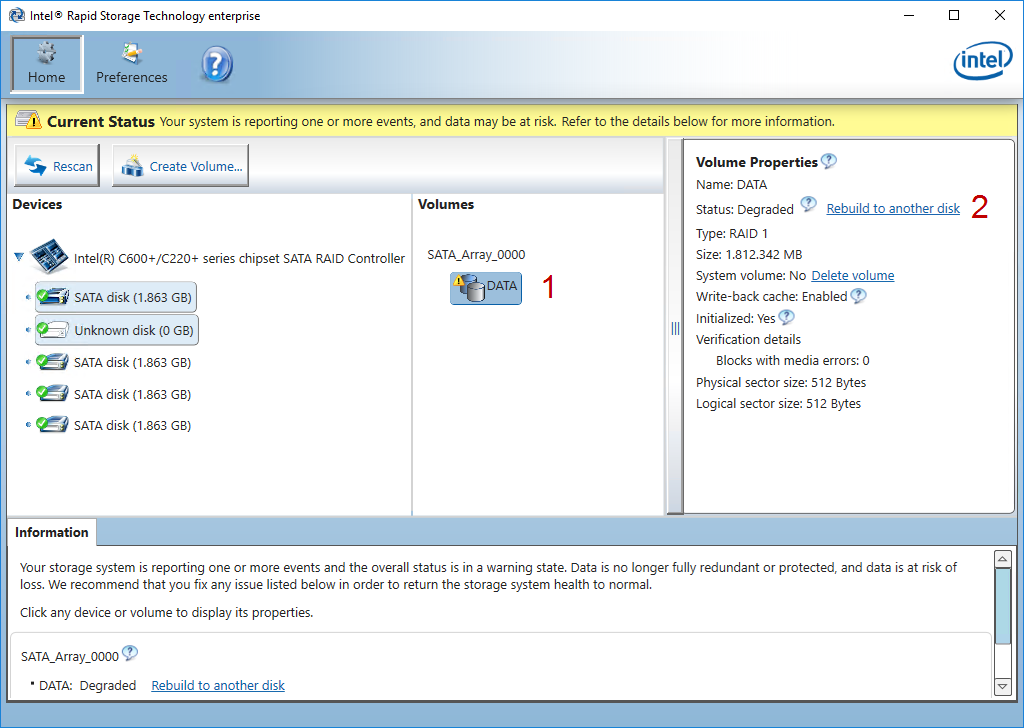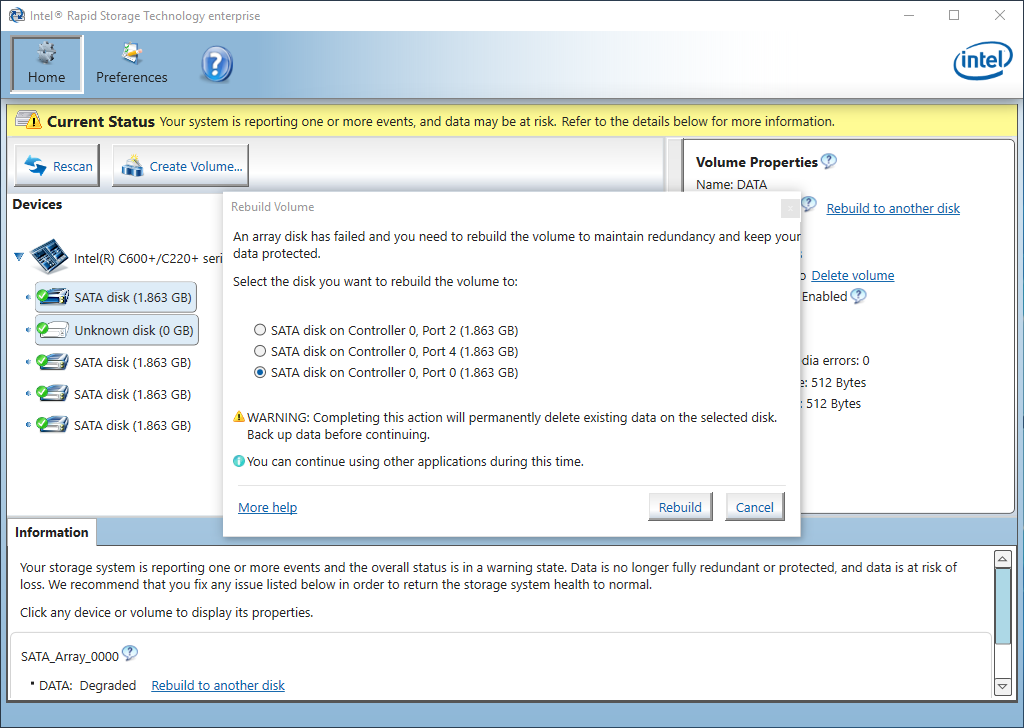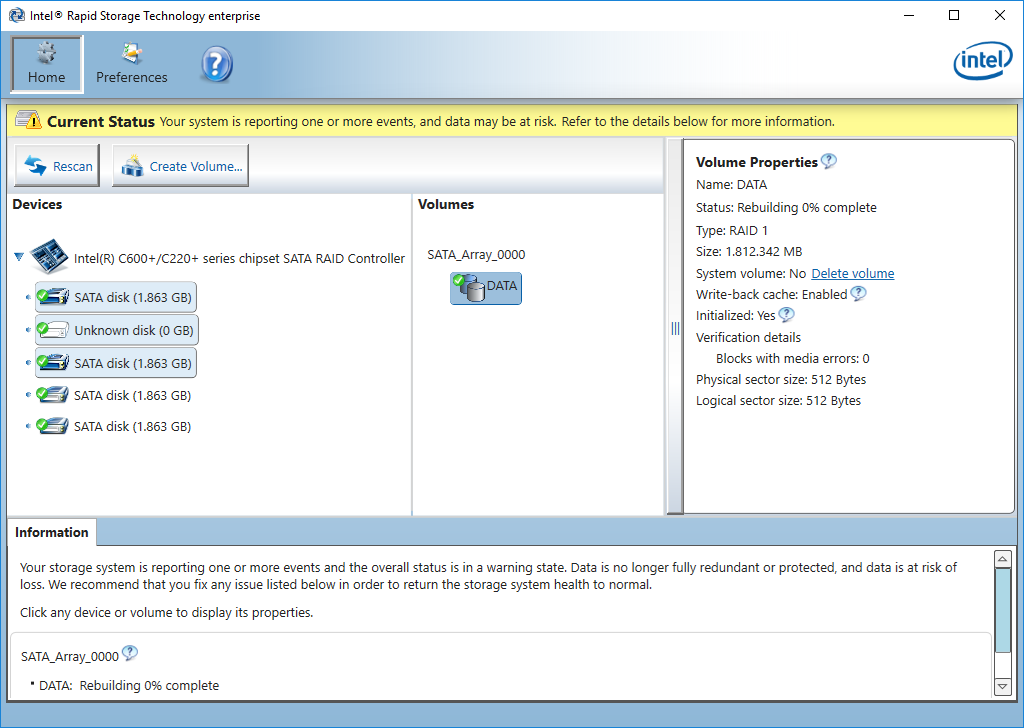Proceeding
-
Open the Intel® Rapid Storage Technology enterprise console by double-clicking the icon in the task bar.
-
Now select the corresponding RAID array with the status "Degraded" (1) and click on "Rebuild to another disk" (2) in the volume properties.
-
In the following dialog select the hard disk that you want to use to restore the redundancy of the RAID array.
Note

Make sure you have selected the correct drive, because this operation will delete all existing data on the selected drive.
-
Start the process by clicking on <Rebuild>. The duration of the process varies depending on the hard disk capacity.
Note

The system performance may be affected during the rebuild process.
-
Once the process is complete, the status in the volume properties must be “Normal” again and the icon in the taskbar must look like this: