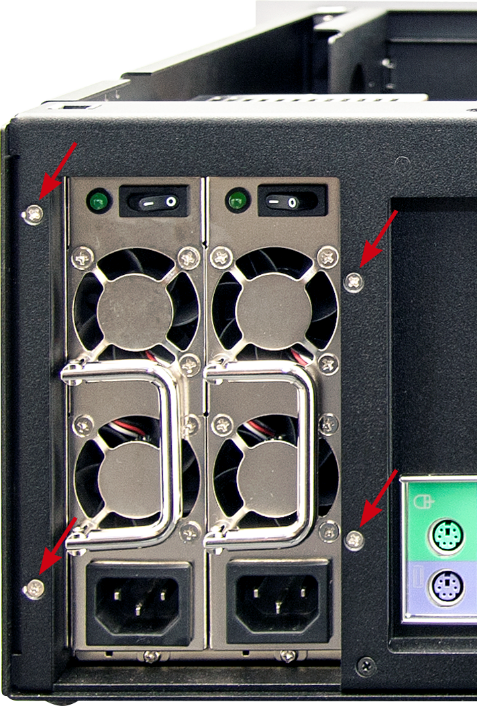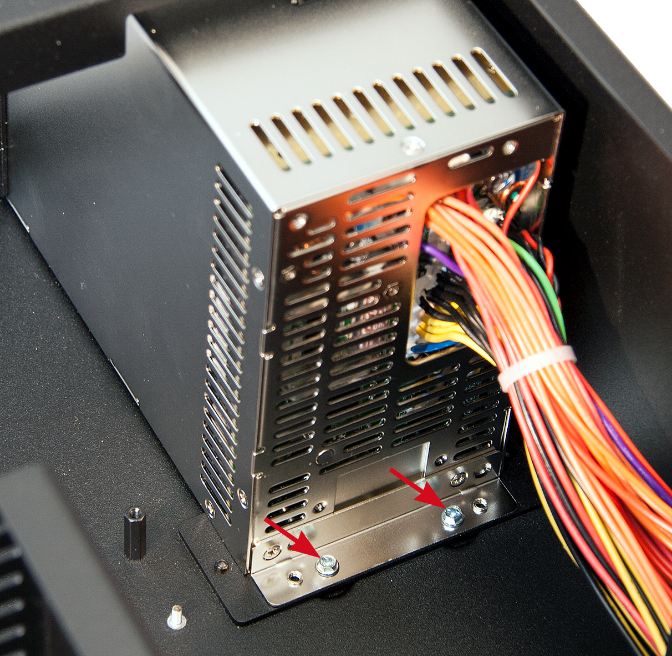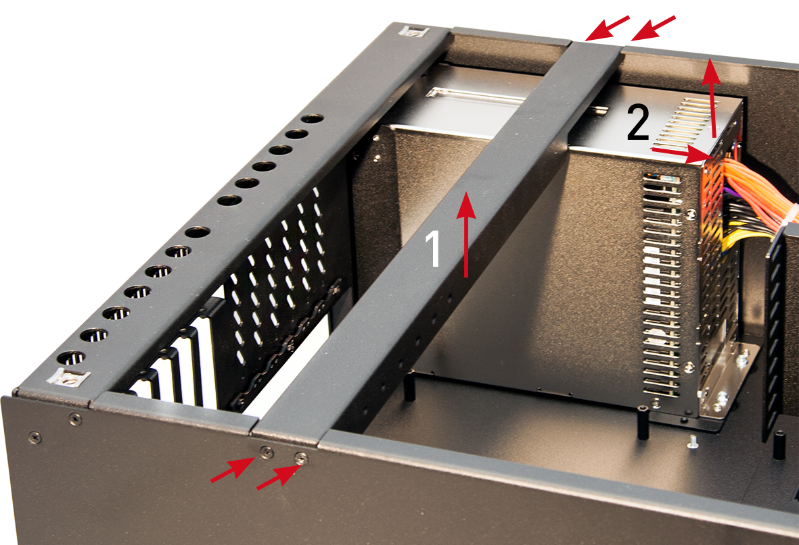-
First remove the power supply slide-in module, as described above.
-
Loosen the 4 fastening screws on the backside, which are used to fix the power supply unit at the housing.
-
Loosen both screws inside, which are used to fix the power supply unit inside the housing.
-
Loosen 2 screws each on the left and the right side, which are used to fix the bar (1) and remove the bar.
-
Disconnect all cable connections to the mainboard and the drives.
-
Remove the power supply unit (2) from the housing, by pulling it backwards and lifting it out.
-
Remove the mounting angles on the left and right side from the power supply unit by loosening 2 screws from the inner side.
-
In order to install a new power supply unit, proceed in reversed order.