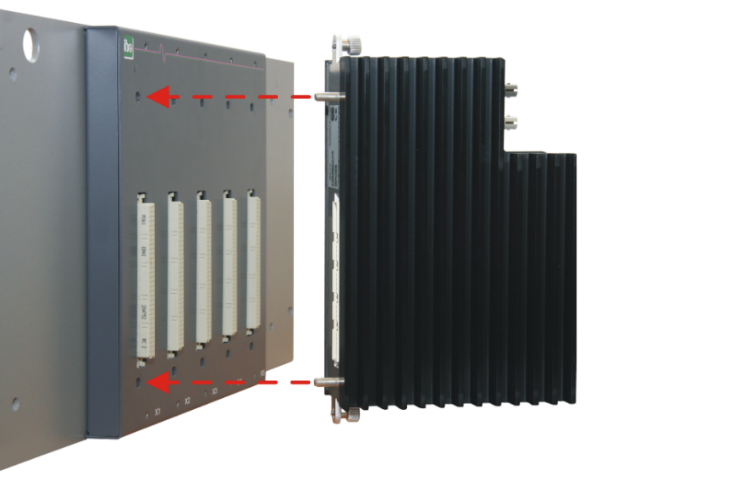Proceed as follows to mount ibaPQU-S on a module rack.
-
Mount the backplane panel on an appropriate construction.
-
Connect the grounding.
-
Plug the device into the left slot.
Make sure that the guide bolts on the rear side of the device are inserted into the corresponding holes on the backplane.
-
Press the device firmly against the backplane and secure it with the fixing screws.
-
Remove the covers of the backplane slots in which you want to plug I/O modules.
-
Install one or more I/O modules to the right of the central unit (slots X2 through X5, freely selectable).
-
Attach the module to the backplane bus and press it firmly against the module rack.
-
Screw the module to the top and bottom of the module rack using the fastening screws.
Note

Always screw tight the device and the modules. Plugging or unplugging the connectors for the inputs/outputs can otherwise cause damage.