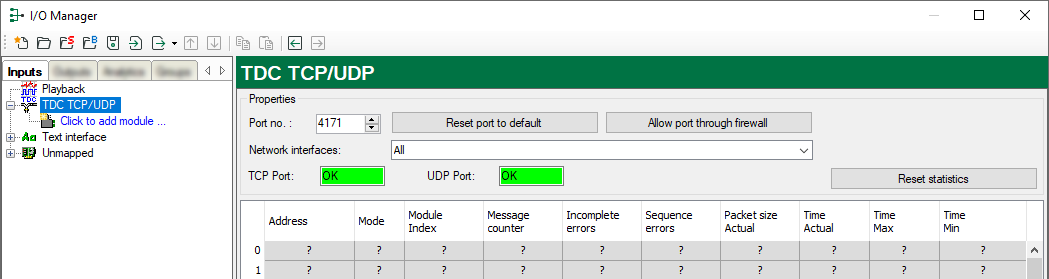The interface itself has the following functions and configuration options:
Port no.
Used port on the computer. You can change the port number, but in the SIMATIC TDC connection configuration and in ibaPDA you must use the same port to establish a connection, see chapter SIMATIC TDC configuration & engineering.
The default port number is 4171.
Network interfaces
Using this drop-down list, you can select which network adapters on your computer are used for this interface. The sockets will be opened for communication only on the selected network adapters. In case a network adapter has multiple IP addresses configured, a socket will be opened for all of these IP addresses. At least one network adapter should be selected to get the interface configuration validated. If you select None, an error message will be displayed when validating the I/O configuration. By default, the option All is selected.
<Reset port to default>
Use this button to reset the port to the default port number.
Allow ports through firewall
When installing ibaPDA, the default port numbers of the used protocols are automatically entered in the firewall. If you change the port number or enable the interface subsequently, you have to enable this port in the firewall with this button.
TCP Port/UDP Port
Displays the port status.
-
OK: You can open the socket on this port.
-
ERROR: Conflicts occur, e.g. the port is already occupied.
<Reset statistics>
Click this button to reset the calculated times and error counters in the table to 0.
Connection table
For each connection, the table shows the connection status, the current values for the update time as well as the data size. In addition, there is an error counter for the individual connections during the acquisition.
See Connection check