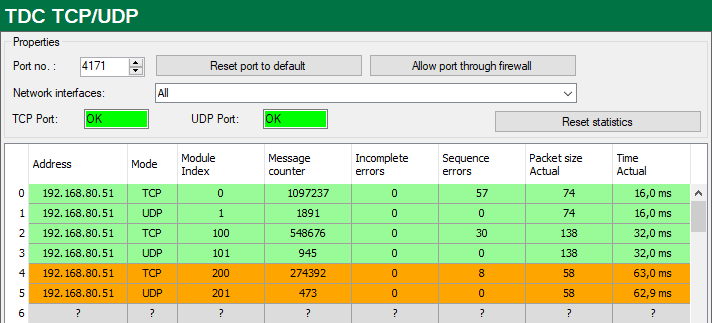After the configuration was accepted, the connections overview shows all connections sorted according to their module index.
The background color of the lines has the following meaning:
|
Color |
Meaning |
|---|---|
|
Green |
The connection is OK. The ibaPDA module timebase is equally quick or slower than the telegram cycle. The current telegram cycle is shown in the column Time Actual. |
|
Orange |
The connection is OK, but the telegram cycle is significantly slower than the ibaPDA module timebase. It is recommended to adjust the module timebase to the telegram cycle. |
|
Gray |
No connection configured. |
If the connections are not displayed or only partially, this may have the following causes:
-
SIMATIC TDC in stop mode
-
No Ethernet connection between ibaPDA PC and SIMATIC CP51M1
-
Error in configuration:
-
The local port number is unique.
-
The remote IP address is incorrect.
-
The configured port number does not comply with ibaPDA port.
-
The port number is blocked by the firewall.
-
-
Wrong module index specified in the telegram header
Other errors:
-
If the telegram counters do not increment continuously, the send blocks are not called cyclically on TDC side.
-
If values in the columns Incomplete errors or Sequence errors are incremented, this points to one of the following errors:
-
The "message_length" in the telegram does not meet the expected value.
-
The "sequence_counter" in the telegram is not incremented correctly.
-
The "Delayed Acknowledge" problem occurs, see TCP performance problems caused by Delayed Acknowledge.
-