-
Click on the blue link Click to add module located under each data interface in the Inputs or Outputs tab.
-
Select the desired module type in the dialog box and assign a name via the input field if required.
-
Confirm the selection with <OK>.
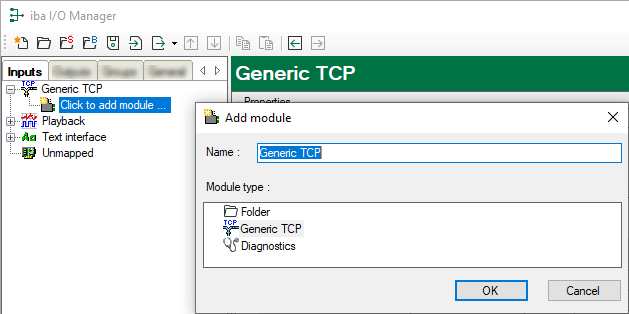
Tip |
|
|---|---|
|
Cyclic TCP/IP messages that have their destination port in the TCP port range of the interface are displayed automatically in the connection table, even if no corresponding modules have been defined and ibaPDA was not started before. You can create modules for these links easily with a right click on the Generic TCP interface icon in the tree view and select Autodetect in the context menu.
By applying Autodetect, a Generic TCP module with 32 analog (data type FLOAT) and 32 digital signals is created for each link. |
|
Note |
|
|---|---|
|
The autodetect functionality only works for passive TCP connections. |
|