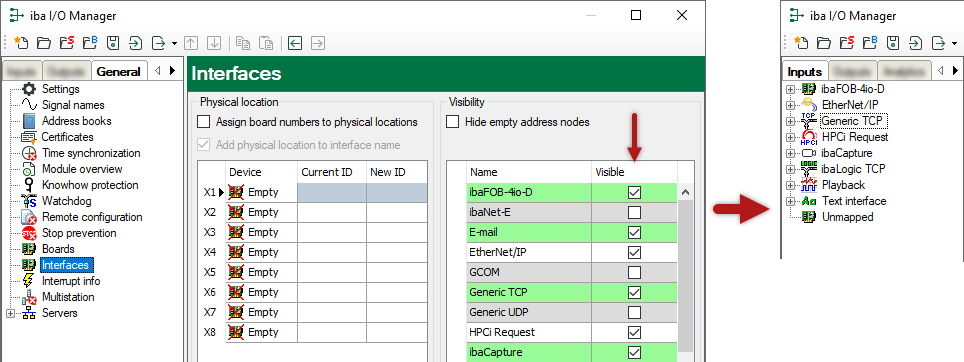If the interface is not visible despite a valid license, it may be hidden.
Check the settings in the General tab in the Interfaces node.
Visibility
The table Visibility lists all the interfaces that are available either through licenses or installed cards. These interfaces can also be viewed in the interface tree.
You can hide or display the interfaces not required in the interface tree by using the checkbox in the Visible column.
Interfaces with configured modules are highlighted in green and cannot be hidden.
Selected interfaces are visible, the others are hidden: