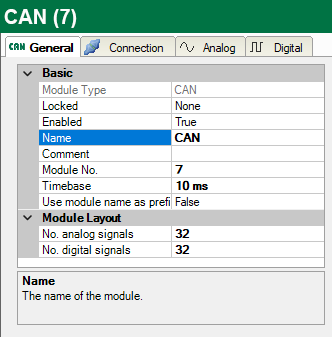To configure a module, select it in the tree structure.
All modules have the following setting options.
Basic settings
Module Type (information only)
Indicates the type of the current module.
Locked
You can lock a module to avoid unintentional or unauthorized changing of the module settings.
Enabled
Enable the module to record signals.
Name
You can enter a name for the module here.
Comment
You can enter a comment or description of the module here. This will be displayed as a tooltip in the signal tree.
Module No.
This internal reference number of the module determines the order of the modules in the signal tree of ibaPDA client and ibaAnalyzer.
Timebase
All signals of the module are sampled on this timebase.
Use module name as prefix
This option puts the module name in front of the signal names.
Module Layout
No. analog signals/No. digital signals
Define the number of configurable analog and digital signals in the signal tables. The default value is 32 for each. The maximum value is 1000. The signal tables are adjusted accordingly.