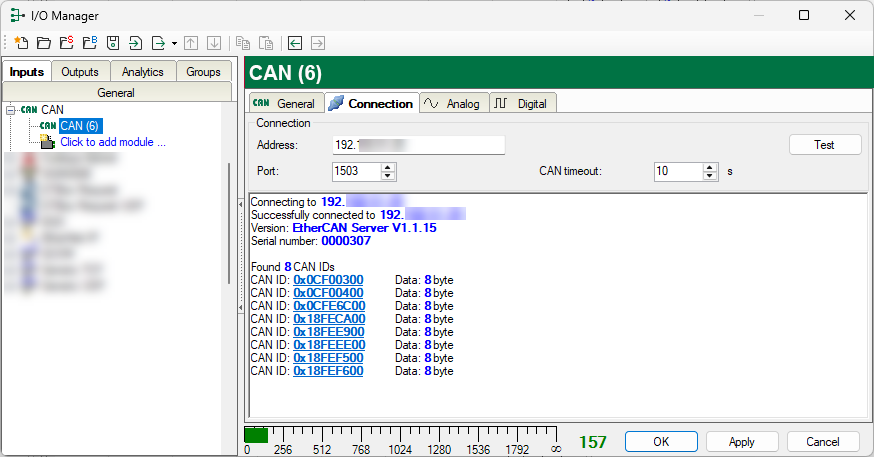Configure and test the connection to the respective CAN gateway in the Connection tab.
Connection
Address
Enter the IP address or the host name of the CAN gateway.
Port
Port via which ibaPDA is to receive data
CAN timeout
Here you can specify a value for the timeout in seconds for establishing the connection and for read accesses. If the time set here is exceeded, ibaPDA declares the device unavailable.
<Test>
If you click on this button, the connection to the specified IP address is tested. ibaPDA also attempts to open the specified ports and read some information from the device.
ibaPDA scans the bus for 3 seconds and displays the CAN IDs found. ibaPDA asks if you want to add analog signals for the CAN ID data when you click on one of the CAN IDs.
For further information see Signal configuration.