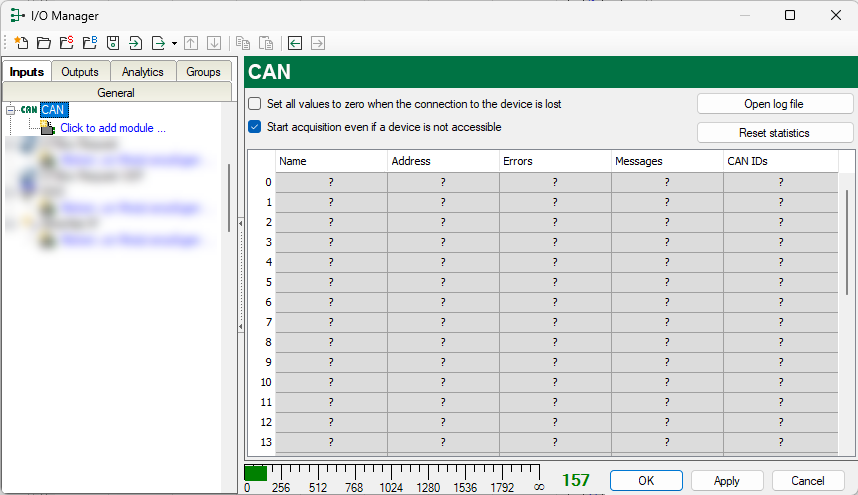The interface has the following functions and configuration options:
Set all values to zero when the connection to a device is lost
If this option is enabled, all measured values of a device are set to zero as soon as the connection is lost. If this option is disabled, ibaPDA will keep the last valid measured value at the time the connection was lost in the memory.
Start acquisition even if a device is not accessible
If this option is enabled, the acquisition will start even if ibaPDA was not able to establish a connection to a device or if there is an error in the configuration. In case of a an error, a warning is indicated in the validation dialog. If the system has been started without a connection to the device, ibaPDA will periodically try to connect to the device.
<Open log file>
Messages relating to the interface are written to a separate log file. To open the current log file, click on <Open log file>.
<Reset statistics>
Click this button to reset the calculated times and error counters in the table to 0.
Connection table
For each connection, the table shows the connection status, the current values for the update time (actual value, average, min. and max.) as well as the data size. In addition, there is an error counter for the individual connections during the acquisition.
Connection table
For each connection, the table shows the connection status, the number of messages received and an error counter for the individual connections during the measurement.
For more information on the connection table, see Connection table.