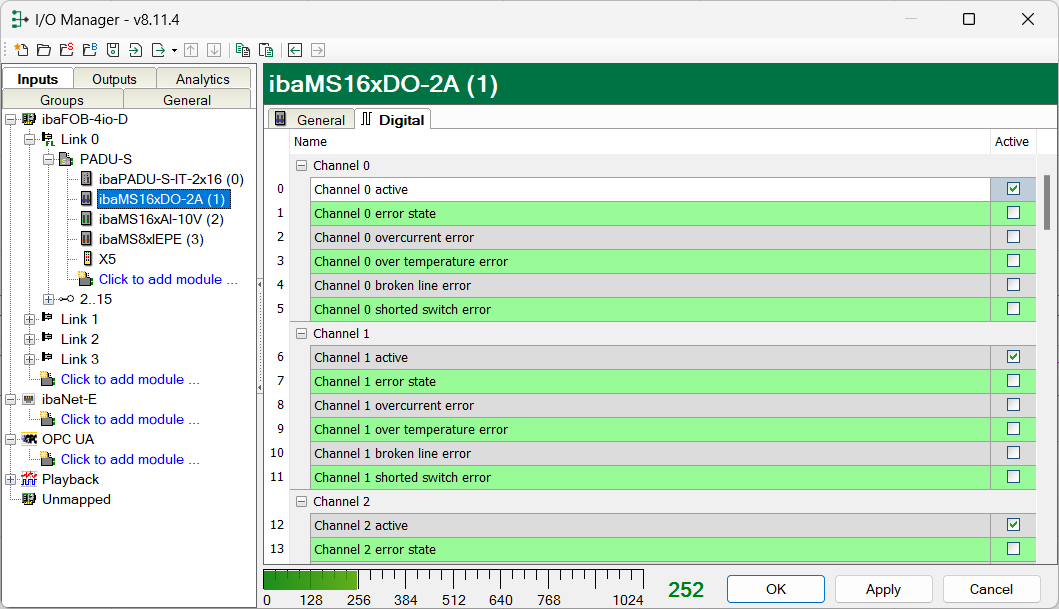Status signals can be enabled in the Inputs tab, in the Digital tab:
Name
The signals have default names. You can edit the names and enter two additional comments
when clicking the icon ![]() in the Name field.
in the Name field.
-
Channel [0…15] active
Output signal is ready
-
Channel [0…15] error state
Group error of the channel
-
Channel [0…15] overcurrent error
Channel is in error status due to overcurrent
-
Channel [0…15] over temperature error
Channel is in error status due to over temperature
-
Channel [0…15] broken line error
Channel is in error status due to broken line
-
Channel [0…15] shorted switch error
Channel is in error status due to shorted switch
Active
Enabling/disabling the signal