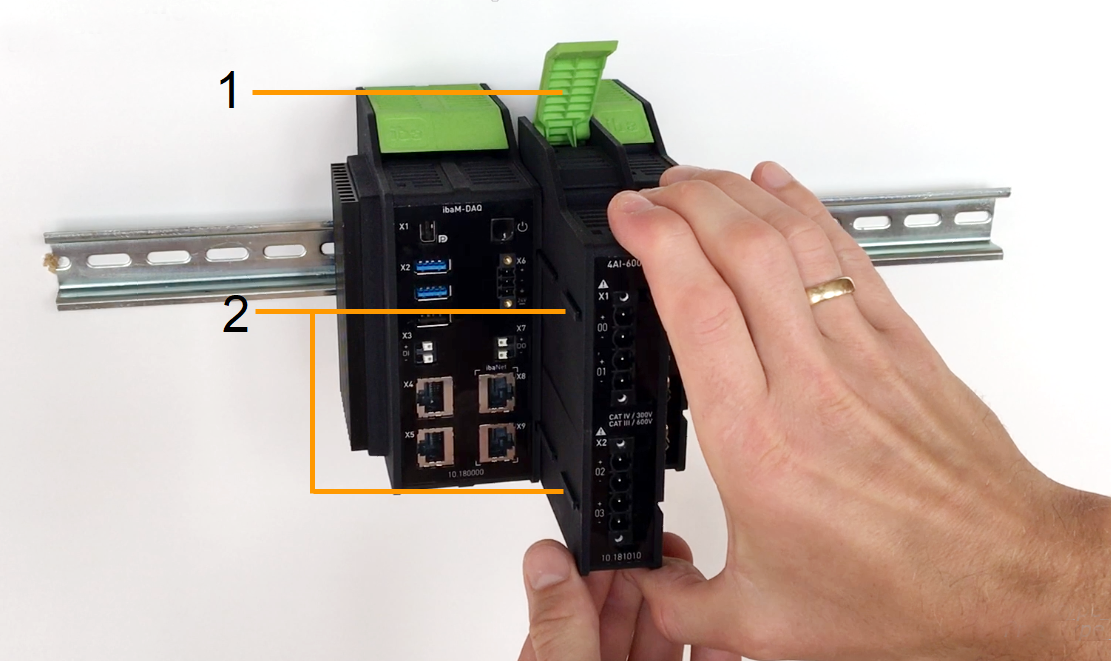Mounting
-
Shut down the system and/or switch off the power supply.
-
Disconnect the power supply and the entire system from the mains as instructed in chapter Disconnection from the grid.
-
Remove the end cover, if present.
-
Lift the green lever of the module upwards.
-
Push the module backwards along the guide rails onto the DIN rail.
-
Push down on the green lever.
-
To protect the side contacts from dirt and damage, install the end cover on the last module.
-
Switch on the power supply.
-
Start the system.
|
1 |
Green lever for locking and releasing the modules |
|
|
2 |
Guide rails |
Dismounting
-
Shut down the system and/or switch off the power supply.
-
Disconnect the power supply and the entire system from the mains as instructed in chapter Disconnection from the grid.
-
Remove all connections from the module that is to be dismounted.
-
If you want to dismount the module on the far right, first remove the end cover. This is mounted again on the last module on the right after the module has been dismounted.
-
Grasp the module at the top and bottom with one hand and lift the green lever upwards to release the lock on the DIN rail.
-
Pull the module forward along the guide rails.
-
Push down on the lever.