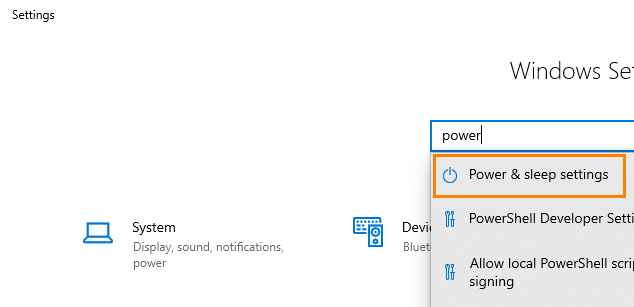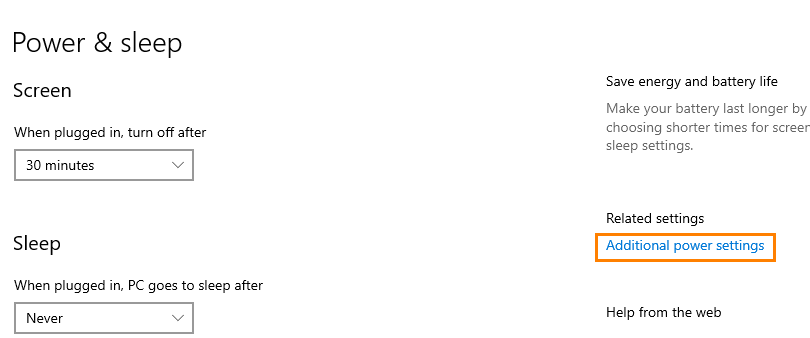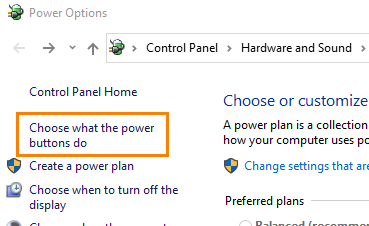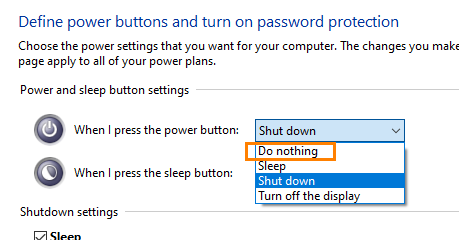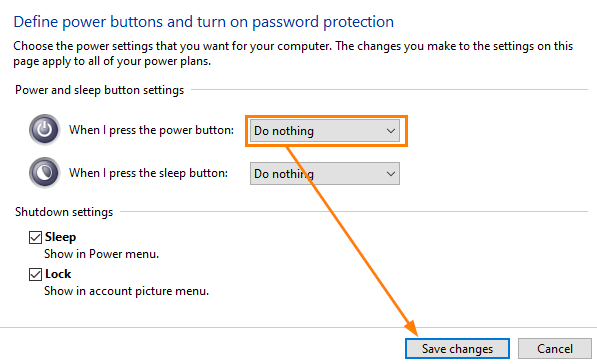The system shuts down by default when the on/off switch is briefly pressed. This setting can be changed via the operating system. Proceed as follows:
-
Open the "Power & sleep settings" (e.g. via Settings and search for "power"):
-
Select "Additional power settings":
-
Select the menu item "Choose what the power buttons do".
The default setting "When I press the power button" is shut down and "When I press the sleep button" is do nothing.
-
Also select "Do nothing" from the drop-down menu for the power button.
-
Finally, save the changes.
The default function of shutting down when the on/off switch is briefly pressed is now disabled.
Note |
|
|---|---|
|
Please note that switching off (without controlled shutdown) is still active if you press and hold (> 5 s). This function cannot be configured due to the system. |
|