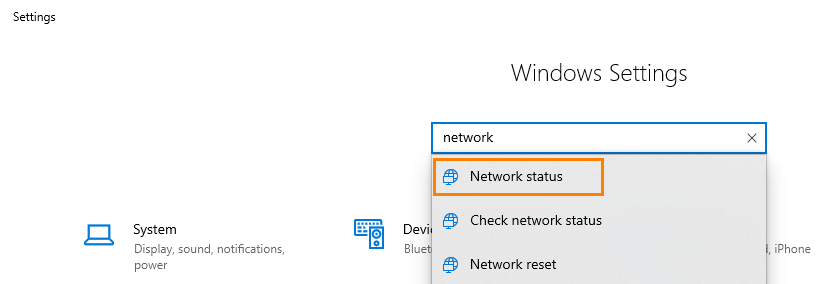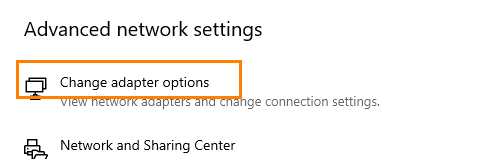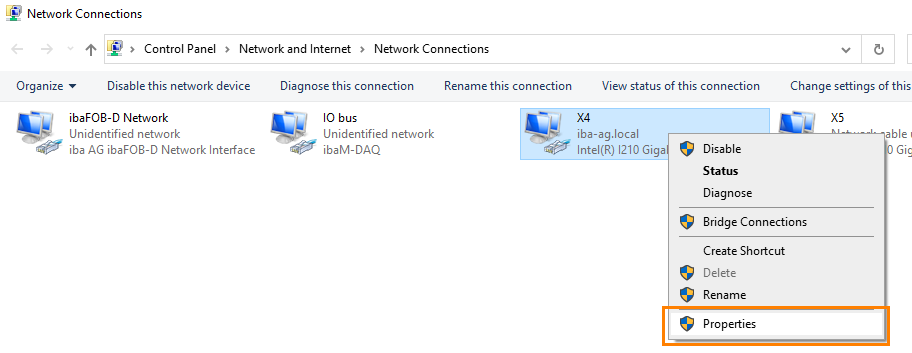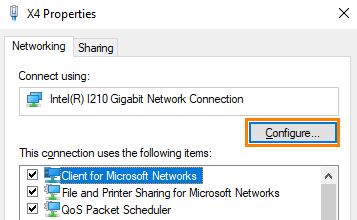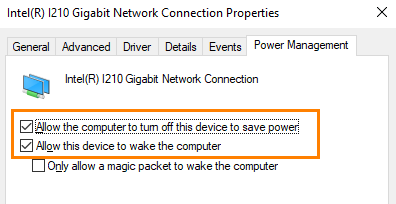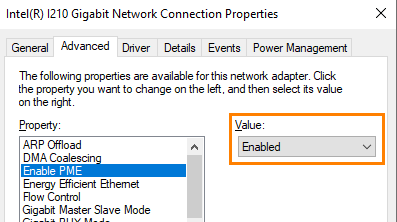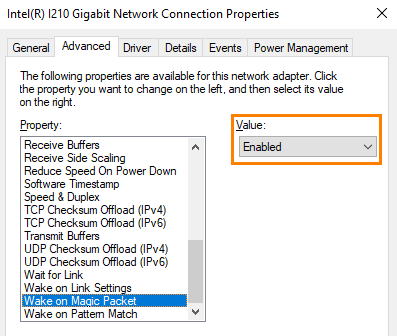In addition, the network card of the X4 network interface requires the following setting in the operating system:
-
Open the network status (e.g. via Settings and the search for "network").
-
Below the advanced network settings, select "Change adapter options" to be able to change the adapter options:
-
At the network interface X4, open the menu for this interface with the right mouse button:
-
Open the properties of this interface. Open the configuration option in the properties window with the <Configure> button:
-
First, enable the following options in the power management area:
-
Switch to the advanced area and enable the following properties: