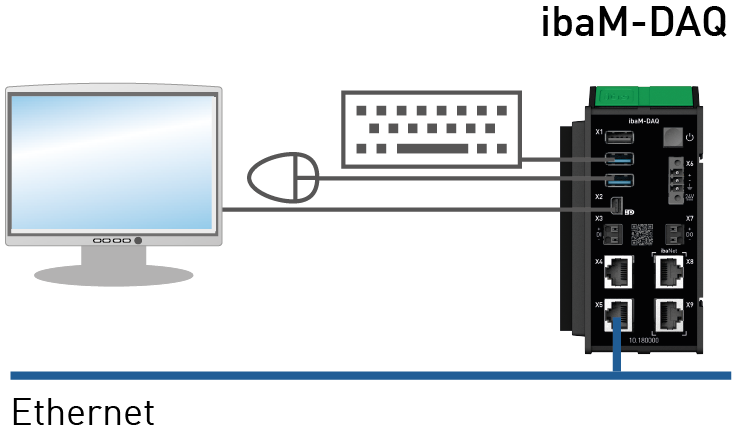Connect a monitor to the Mini DisplayPort port and a keyboard and mouse to the USB ports of ibaM-DAQ. If necessary use an adapter.
If required, log in to the system. You can find the login data in chapter User accounts.
Start the ibaPDA client from the Windows Start menu.
For further configuration proceed as described in chapter Configuration in ibaPDA.