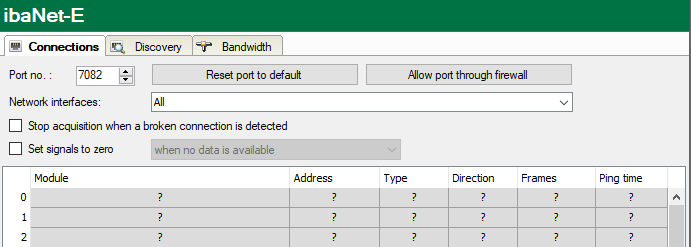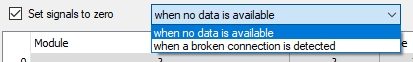General configuration settings for the ibaNet-E interface can be made on the Connections tab.
Port
Set the port for communication with the device here. Default setting: 7082
<Reset port to default>
If you have changed the port, you can reset it back to the default port.
<Allow port through firewall>
When installing ibaPDA, the default port numbers of the protocols used are automatically entered in the firewall. If you change the port number here, you must allow this port through the firewall using this button.
Network interfaces
From the Network interfaces drop-down list select which network adapter on the computer you want to use for this interface. The communication ports are only opened on the selected network adapters. At least one network adapter must be selected for the interface configuration to be validated. If you select "None", an error message is displayed when validating the I/O configuration. All network adapters are selected by default.
Stop acquisition when a broken connection is detected
If a connection to an ibaNet-E device is broken, acquisition is stopped.
Set signals to zero
If the ibaNet-E connection is broken, all signals in the acquisition process are set to zero. Otherwise, the signal values would display the last current value before the connection was broken. You can choose when the signals are set to zero:
-
when no data is available
-
when a broken connection is detected.
All ibaNet-E connections are displayed in an overview:
Module
The name of the connected module or device.
Address
Address of the target device. If the device is connected via DHCP, the host name is displayed. Otherwise, its IP address is displayed.
Type
Type of the ibaNet-E connection.
-
ACQ: Receive connection; isochronous acquisition of all values; with telegram repetitions
-
PLC: Send connection; only the most recent value is sent without any repetitions if there are transmission errors
Direction
Input or output direction
-
Input direction: Receiving data from the ibaNet-E device
-
Output direction: Sending data to the ibaNet-E device
Frames
Number of telegrams for this connection.
Ping time
Current ping time for this connection.
While a valid ibaNet-E receive connection is live, a ping is sent cyclically to the ibaNet-E device. The measured time is displayed here, and indicates the connection quality of the Ethernet network. The shorter this time is, the better the connection quality, and the more secure the data transmission. If the connection quality is poor, the connection in question is highlighted in orange.