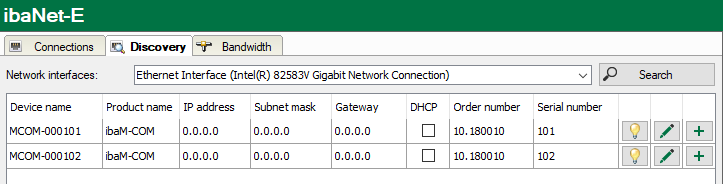Set the network interfaces via which to search for ibaNet-E devices on the Discovery tab.
Note that this search can only be successful if the device is located in the same LAN as the ibaPDA computer, and has been preconfigured for that LAN. From the Network interfaces drop-down menu select the network adapter(s) via which you can reach the ibaNet-E devices, and start your search by clicking <Search>.