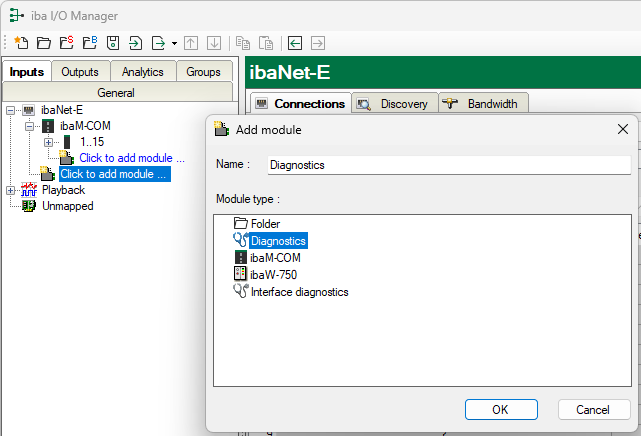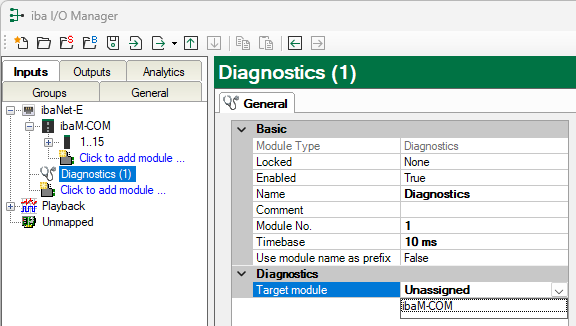A diagnostic module only becomes active after it has been assigned to an ibaM-COM module and provides its connection information.
Diagnostic modules do not require an additional license, since they do not establish their own connection, but refer to another module.
Procedure
-
Click on the link Click to add module under ibaNet-E.
-
Select Diagnostics.
-
Assign the target module.
Note: The diagnostic signals reduce the ibaPDA signal license.