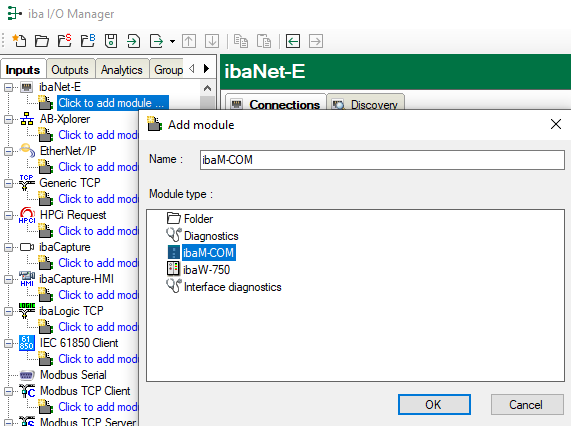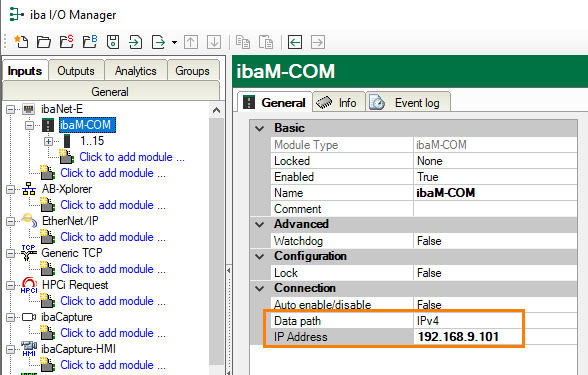If the ibaM-COM device is not to be operated in the same LAN as the ibaPDA system, meaning it cannot be automatically located, identified and added, you can also add the device manually to the ibaNet-E interface in the I/O Manager.
Prerequisite:
The device must first have been configured separately in advance. The configuration can only be made within the same LAN. It can, however, be run by another ibaPDA system. For information on configuration, see chapter Device settings.
-
Click on the link Click to add module …
-
Select the ibaM-COM module type.
-
Once you have added the ibaM-COM module, to ensure a successful connection first enter the (network) address via which ibaM-COM can be reached.
The address can either be a (fixed) IP address or the host name ("Hostname"). It is advisable to use the host name if the device is located in a DHCP network in which the network devices have not been assigned fixed IP addresses.
-
Provided the ibaM-COM device can be reached in the network via Ethernet without restriction using the address entered, you can now either only add the connected modules or also read out the module configuration, if available on the device.
To do this, use on the link at the bottom of the General tab and click "Read configuration from the device".