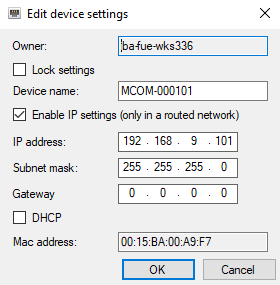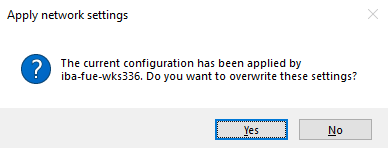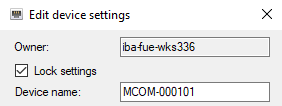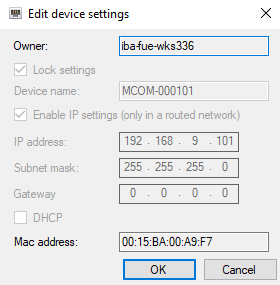When you re-open the device settings after configuring as per chapter Device settings, an owner is displayed because the ibaM-COM device has already been configured:
If the device settings are opened by the same owner, all configuration settings can still be changed here.
There are also other use cases:
Another ibaPDA computer has set the settings and the settings are not locked:
If the settings have last been set and not locked by another ibaPDA computer, the following message is displayed after confirming:
As the configuration is not locked, it can be changed and applied.
Another ibaPDA computer has set and locked the settings:
If the settings have been set and locked by another ibaPDA computer, the window would look like this:
As the configuration was locked by the other ibaPDA computer, it cannot be changed or applied. A locked device configuration can only be changed or reset by the original owner, or by resetting to the default values (see chapter Default settings of the device).
Another ibaPDA computer accesses an ibaM-COM device with locked settings:
The device settings are as follows and cannot be edited: