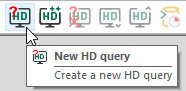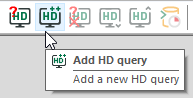Functions for accessing HD data are available in the Historical Data menu. Some commands can also be found in the context menu of the signal tree.
Other documentation |
|
|---|---|
|
Detailed information on the functions in the Historical Data menu can be found in the ibaAnalyzer documentation, part 1, in the chapter The Historical Data menu. |
|
-
To start a new HD query, click on Historical Data – New HD query in the menu or click on the corresponding icon in the menu bar.
The new query replaces existing files or HD queries in the signal tree.
-
If there is already an HD query or a measurement file in the signal tree and you want to add an HD query, click on the menu Historical Data – Add HD query or click on the corresponding icon in the menu bar.