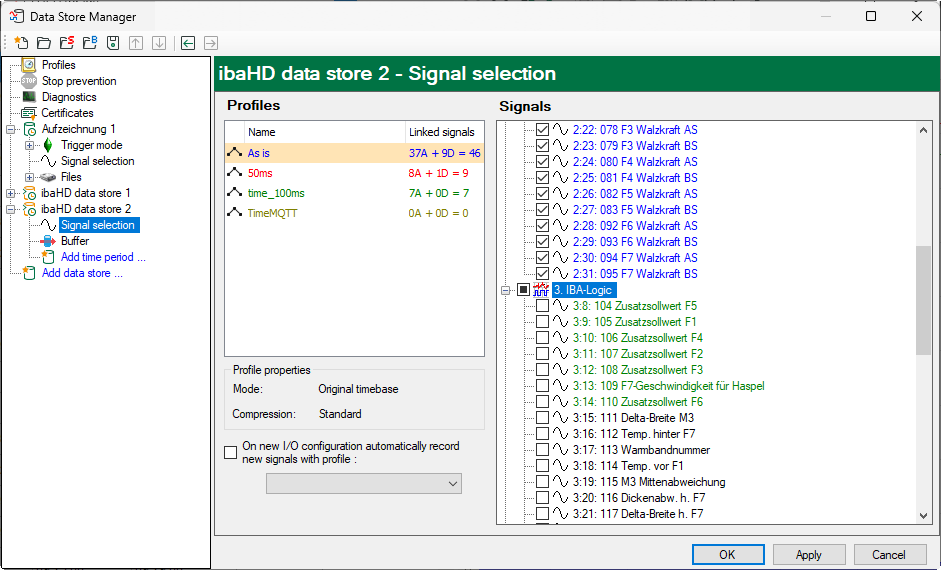After the time-based HD data store was configured, the signals which shall be recorded there, must be selected. The signal selection is carried out in the same way as for normal data store with ibaPDA. Select the "Signal selection" link in the tree beneath your established data store.
Now, at the latest, you should have defined the needed storage profiles for the time-based HD data store, as described in chapter Set up HD data store.
As for usual data stores, you can assign signals to profiles.
Note |
|
|---|---|
|
Text channels which you can also configure for the use in time-based data stores, are sampled on a minimal timebase and must be recorded with storage profile "As is". |
|
Tip |
|
|---|---|
|
To apply the already existing signal selection, e.g. from ibaPDA data storage for ibaHD-Server, you can use the export and import function. For this purpose, please click with the right mouse button in the right "Signals" field and select the commands "Import" / "Export" in the appearing context menu. |
|
If signal conflicts are detected during the check, the new configuration is appended (see Select ibaHD-Server and HD store, keyword Default conflict action).