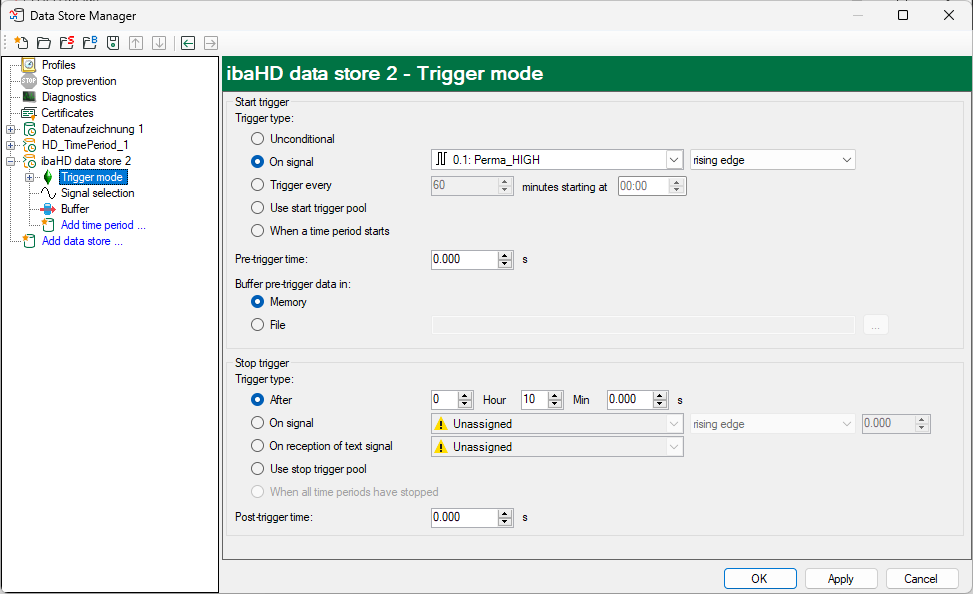The prerequisite for triggered timebased HD data recording is ibaHD-Server v3.2.0 or higher.
In the Trigger Mode node, you can make settings for the start and stop trigger for triggered data recording.
Start trigger
Unconditional
If this option is selected, no trigger is enabled. The data is recorded continuously.
Trigger on signal
If you want the trigger to fire on a measured signal or a virtual signal, you need to check Trigger on signal in the option field. In the fields next to this, define the properties of the trigger signal.
-
Field 1: Drop-down list for signal selection (available analog and digital signals)
-
Field 2: Drop-down list for selecting edges or levels
-
Field 3: Drop-down list for selecting the trigger level value given in the specific physical unit (field 3 is only enabled in case of analog trigger signals)
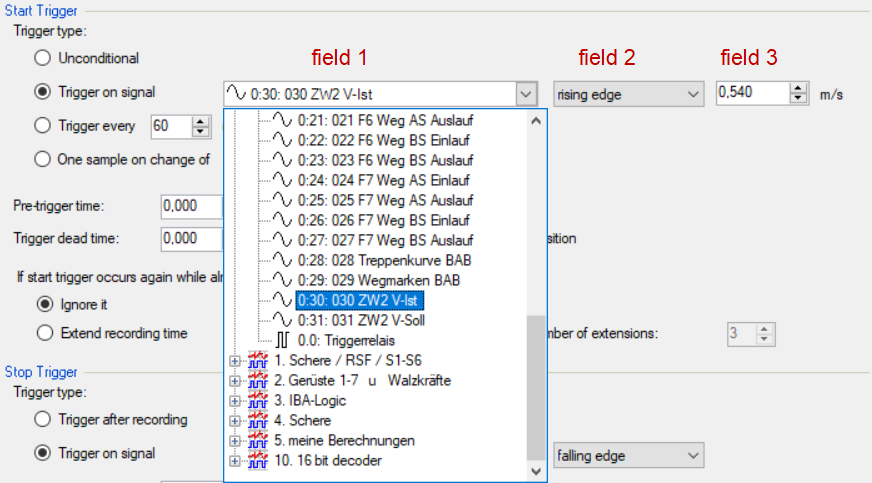
Both analog and digital signals can serve as triggers. Select the signal to be triggered via the signal tree in the selection list in field 1.
In fields 2 and 3 you can define the trigger event more specifically. These fields vary depending on whether the selected trigger signal is analog or digitalt.
-
For analog signals, you can choose between level or edge triggers including a predefined level (field 3).
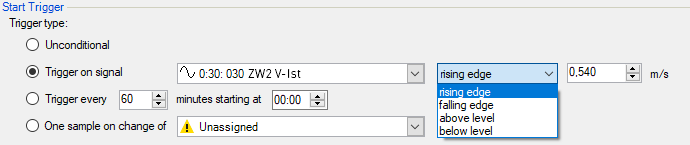
-
For digital signals, you can choose between level or edge triggers including the 2 levels logical 0 (FALSE) and logical 1 (TRUE).
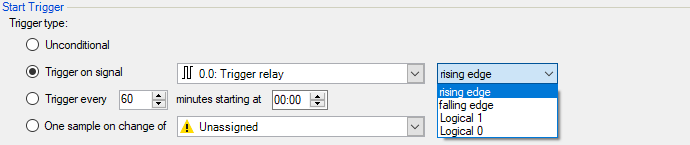
Trigger every …
If you want to use a start trigger always at a certain time regularly, you can check the Trigger every ... minutes starting at … option. Enter the period given in minutes, or select it from the input field. Value range is from 0 to 1440, which equals one day. Then enter or select the start time for the first trigger. Value range is from 00:00 to 23:59, which equals one day.
Use start trigger pool
Enable this option if you want to use trigger signals from the start trigger pool. You can find further information about the trigger pool in the ibaPDA manual, part 5, Data storage.
When a time period starts
Enable this option if you want recording to start as soon as any period in the same ibaHD store receives a start trigger.
Pre-trigger time
If this function is selected by entering a time, ibaPDA precedes the live data with the buffered data from the pre-trigger buffer. The saved pre-trigger buffer is continuously overwritten and always contains the latest data. The buffer can either be saved in the computer memory or in a file.
-
Memory: If Memory is selected, the pre-trigger data is buffered in the RAM. The data volume that can be saved in the pre-trigger memory is limited to approx. 500 MB. If the set pre-trigger time combined with the number of selected signals causes this limit to be exceeded, the File option must be selected instead. If this occurs, a warning is displayed when applying the data storage configuration.
-
File The pre-trigger data is saved in a file. Enter the path for the required directory or select a directory using the browser button. The directory is created if it does not already exist. The file name begins with the name of the HD store.
Stop trigger
For the stop trigger, a trigger type and the post-trigger time can be set. If “Unconditional” is set, all options for the stop trigger are disabled and no stop trigger is defined. This corresponds to continuous ibaHD recording.
Trigger type
You use the trigger type to specify the circumstances under which recording is to be stopped.
After
The recording is stopped as soon as the specified time after the start of recording is exceeded.
On signal
See explanations for start trigger
On reception of text signal
If this option is enabled, recording stops when the selected signal receives a new text value. The content of the text signal is not relevant for the trigger function.
Use stop trigger pool
This option enables every signal in the stop trigger pool to stop recording if it is triggered. You can find further information about the trigger pool in the ibaPDA manual, part 5, Data recording.
When all time periods have stopped
Recording stops as soon as all time periods have been completed.
Post-trigger time
If this function is selected by entering a time, recording is only stopped when this post-trigger time has elapsed.