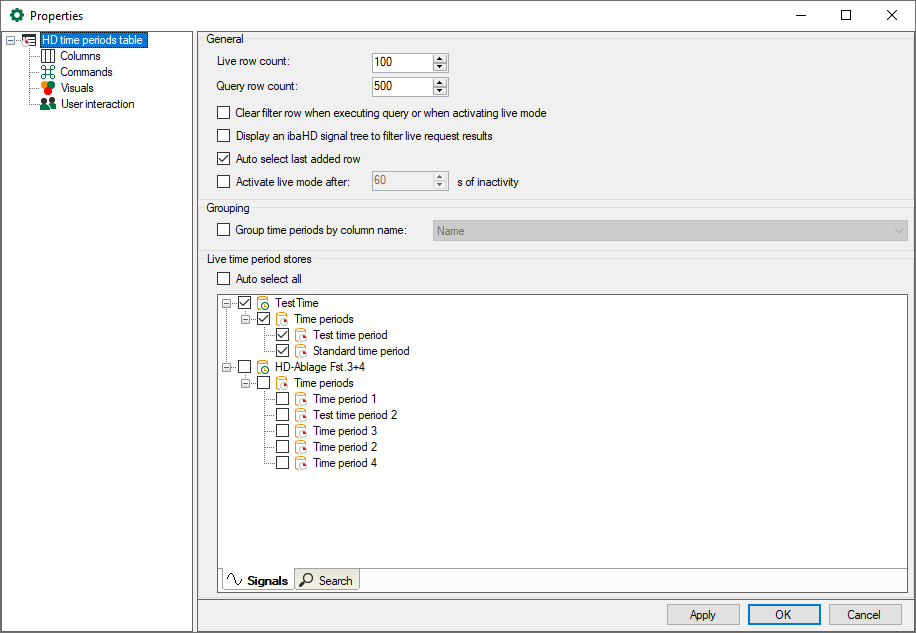In the Properties dialog, determine the display of the HD time period table and select the time periods to be displayed.
General
Live row count / Query row count
Here, you can set how many rows are to be displayed in the HD time periods table with current time periods and/or how many rows are to be displayed after a query. A maximum of 1000 rows can be displayed.
Clear filter row when executing a query or when activating live mode
Enabling this option automatically deletes any search patterns you have entered in the filter row as soon as you execute a query or switch to live mode in the table. This means that you do not have to remember to manually remove the filter terms.
Display an HD signal tree to filter live request results
Enabling this option displays the tree structure for the ibaHD time periods.
Auto select last added row
Enabling this option will cause the newest row being selected automatically. Thus, the most recent event will always have the focus.
Activate live mode after ... s of inactivity
Enabling this option will cause the view to return automatically from pause mode to live mode if no mouse or keyboard operation occurred over the set time span (given in seconds).
Grouping
Enabling this option allows you to group time periods in the table using columns. Select a column in the adjacent field.
Live time periods
In the tree structure, you can select the time period store from which the time periods are to be displayed. Select the corresponding stores and the time periods. If you enable the option Auto select all, then all stores and time periods will be selected for live display.