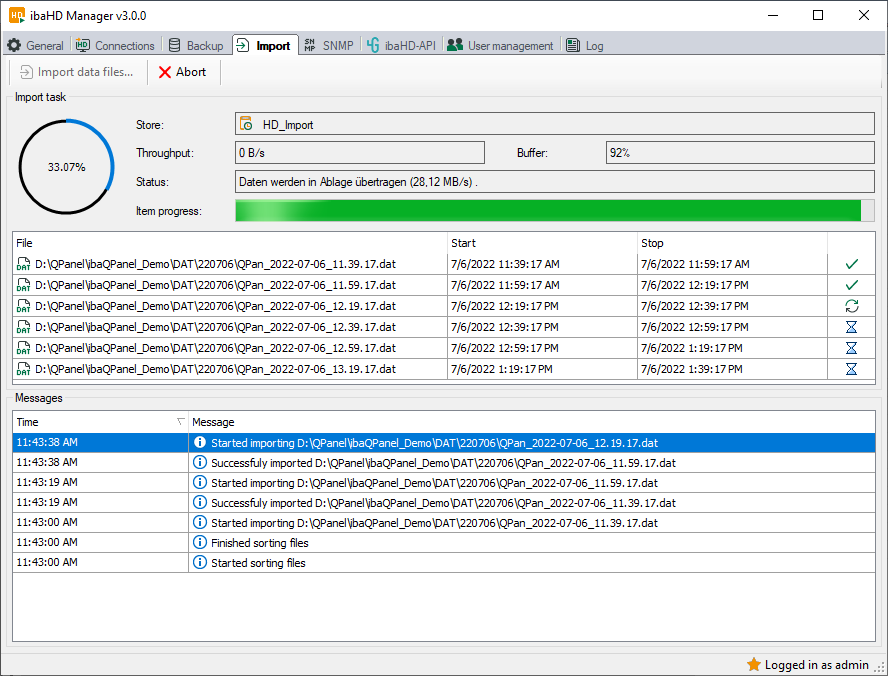The progress of the import is logged in the dialog.
The percental progress is displayed in the upper left of the dialog.
During the import, the menu button Abort is available so that you can always cancel the import process. Former partial imports are irreversible.
In addition to the actual value of the data throughput in B/s, the degree of utilization of the buffer memory is also indicated in %. If the buffer reaches a fill level of 100%, the import pauses until the buffer degree of utilization has decreased below 50%.
The table in the middle shows the data files to be imported, whereby the status of the import is shown in the right column.
-
-
Green check mark = import successfully completed
-
Blue arrows = file is currently being processed
-
Red cross = import failed
-
You will find the log messages in the lower area of the dialog.