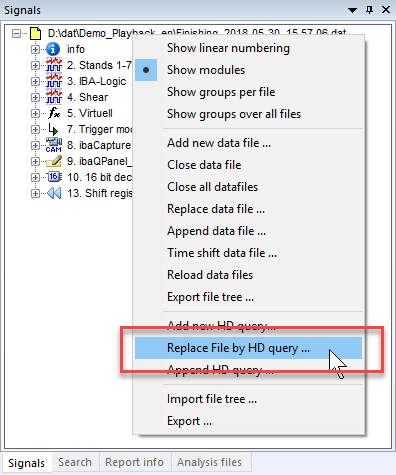The Replace File by HD query command can be found both in the Historical Data menu and in the context menu of the signal tree.
When you execute this command, the configuration dialog for the HD query opens, where you can set a new time range and a new condition. After executing the query, the existing data file or HD query is overwritten by the new HD query result.
If there are several data files or HD queries in the signal tree (next to each other or appended), the replace command affects the selected file or query.