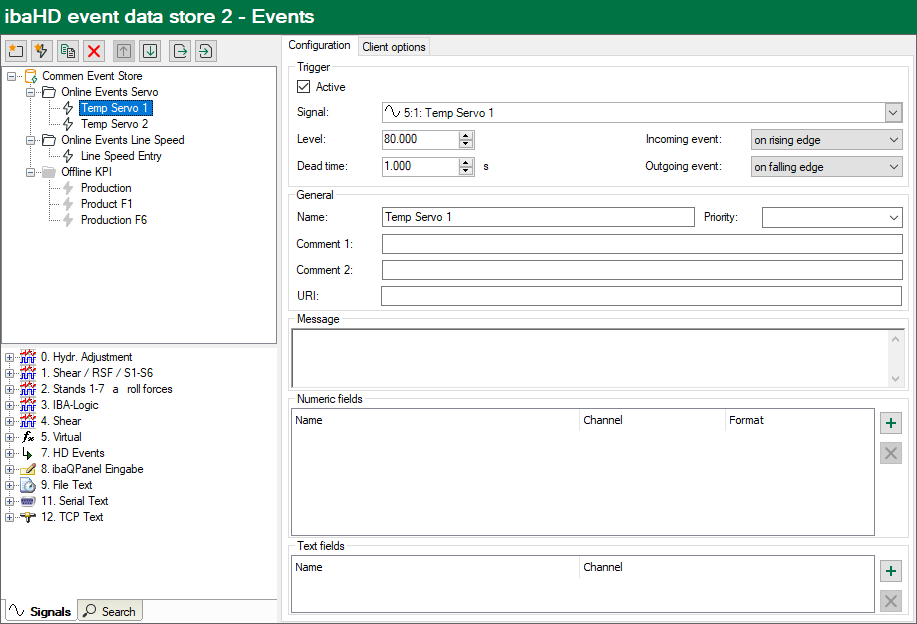General
Offline events are events that are not written into an HD store during data acquisition with ibaPDA, but are inserted into an existing HD store afterwards. With this function, events can be generated on the basis of measurement files or HD queries and linked with calculated values. These events can be written into the HD store.
Using ibaAnalyzer and the analysis files (*.pdo), new application possibilities arise such as:
-
Calculation of Key Performance Indicators (KPI) over a defined time range (day, week, shift etc.)
-
Calculation of quality data for single products or process cycles
These functions can be configured with ibaAnalyzer even without offline events. However, the storage of the calculated values in ibaHD-Server, assigned correctly to the time of their occurrence, is only possible with the help of offline events.
These calculations can be made not only for live data, but also for data that lie in the past.
With offline events, any process or signal states can be subsequently indexed as events.
Configuration
Unlike normal HD events, offline events are not defined in the data storage configuration of ibaPDA, but in ibaDatCoordinator with the HD offline event task.
HD events from ibaPDA server and offline events from ibaDatCoordinator can be stored in the same HD event store, the configuration is very similar. One part of the configuration is stored in ibaHD-Server, the other part on the system where the event was configured, i.e. either in ibaPDA or in ibaDatCoordinator.
In the configuration dialogs of ibaPDA and ibaDatCoordinator, all events are displayed, i.e. in the configuration of event-based data storage in ibaPDA, the offline events are also displayed in the event tree and vice versa.
Offline events are displayed with a gray icon in the event tree. If an HD event is disabled in the data storage, it is also displayed in gray.
Tip |
|
|---|---|
|
If events are marked with a gray icon in the event tree of the event store, it is not easy to distinguish whether they are offline events (configured with ibaDatCoordinator) or only disabled events. To avoid confusion, you should either indicate the event type in the event name or create a separate folder in the event tree for the offline events, for example. |
|
Note |
|
|---|---|
|
The access to the event configuration of an ibaHD-Server is restricted. At a point in time, a HD event store can be accessed either only with ibaPDA (in order to configure events for HD event store) or only with ibaDatCoordinator (in order to configure offline events for an offline event task). This also applies to the simultaneous access of different instances of the same application (e.g. ibaPDA clients) to an event store. Should it still be attempted, a message will appear. |
|
Defining offline events
Offline events are created in ibaDatCoordinator using the HD offline event task. One or more events can be generated per HD offline event task. However, an offline event can only be generated by one task at a time. These tasks can be assigned to any job in ibaDatCoordinator, no matter whether it is a dat file triggered job, a scheduled or an event job.
Note |
|
|---|---|
|
An offline event is always generated whenever the corresponding offline event task is executed. |
|
Display
Offline events can be displayed just like normal events in the event table of the ibaPDA client. All functions of the event table that are available for HD events are also applicable for the offline events, e.g. jumping to the time of occurrence of an event in the HD trend graph by double-clicking on the message line in the event table.
Other documentation |
|
|---|---|
|
You can find a detailed description of the offline event configuration in the manual of the product ibaDatCoordinator. |
|