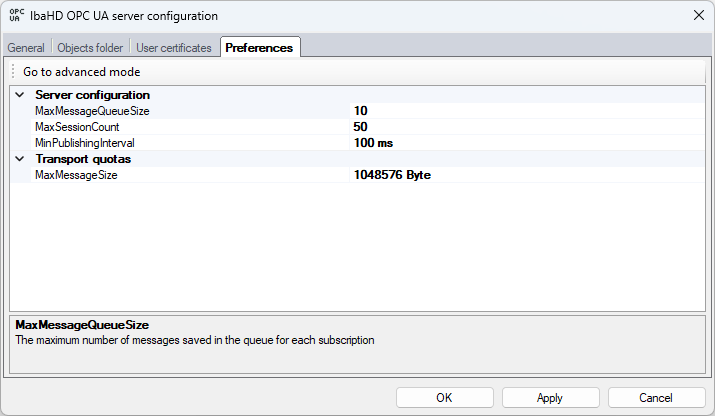General connection settings for the OPC UA server interface and restrictions are displayed here.
The parameters displayed can be configured as text and are adopted when you click on <OK> or <Accept>. If the configured parameter is outside the permitted range, it is reset to the default value.
Use the NodeIdVersion parameter to specify the format of the NodeId:
-
If NodeIdVersion = "0", then the NodeId corresponds to the format StoreName\SignalId.
-
If NodeIdVersion = "1", the NodeId corresponds to the folder path.
This is helpful if you are using the "Groups" display mode. Signals that are contained in several groups are no longer displayed as duplicates with the same NodeId.
Click on <Go to advanced mode> to call up the complete list of parameters. The parameters are saved locally as XML files here:
C:\ProgramData\iba\ibaHD-Server\hdOpcUa.cfg