The following new functions and improvements are available in ibaHD-Server from version 3.5.
Supported Windows operating systems
As of ibaHD-Server v3.5.0, the Windows Server 2025 (x64) operating system is also supported.
For information on other supported operating systems, see System requirements.
New option for time period stores
Like HD stores, time period stores also have a time limit. Time ranges that are older than this limit are deleted. Previously, you had to configure the time limit of the time period store separately from the time limit of the parent HD store. With the new Use time limit of parent store option, you can now choose whether a time period store should use the time limit of its parent HD store or not.
By default m the option is selected for new time period stores. For time period stores that were already configured, the option is deselected so that the behavior does not change when upgrading from ibaHD-Server to this version.
The cleanup process for time periods that are no longer included in the set time limit is triggered together with the cleanup process for the time-based HD store data. The cleanup result of the cleanup process performed is noted in the log file.
You can find further information on the configuration of time period stores in chapter Configuring an HD store for time periods.
Renaming time period stores
In the dialog for configuring the HD stores, you can now rename time period stores and their tables.
Note |
|
|---|---|
|
The name of the time period store is the name that queries, data store configurations, etc. use to reference a specific time period store. The table name of a time period store is the name of the database file that contains the actual time periods. |
|
If you apply a new configuration in which the names of time period stores have been changed, a message appears. You can see which time period stores are affected and you are informed that you must update existing references to these time period stores (e.g. in queries) if you apply the new configuration.
If you apply a configuration in which the table names of time period stores have been changed, another dialog appears. The dialog shows all changed table names (old and new name) as well as information on the associated HD store and time period store. For each table, you can choose whether it should only be renamed or whether the table should be deleted and a new table created with the new name.
You can find further information on the configuration of time period stores in chapter Configuring an HD store for time periods.
New E-mail triggers
You can configure the ibaHD-Server so that e-mails are sent automatically when certain events or conditions occur. As of ibaHD-Server v3.5.0, two new e-mail triggers are available.
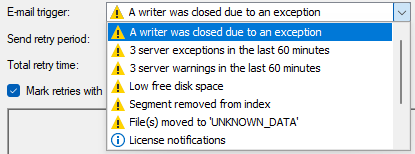
Further information on the configuration of messages with triggers can be found in chapter Messages.
Segment removed from index
A segment is removed from the index if the segment file no longer exists. Previously, a message was written to the log file in this case, which was easy to overlook. With the new e-mail trigger "Segment removed from index", an e-mail is always sent when this occurs. The message in this e-mail contains the name of the segment that was removed from the index, the time range of the data in the segment, the store to which the segment belonged and the path where the segment file should have been located.
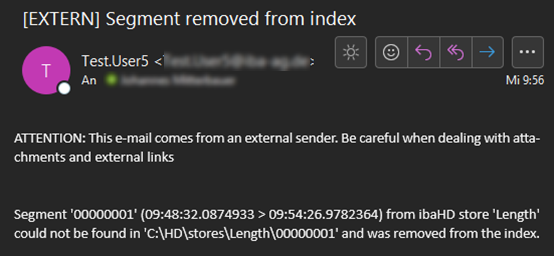
File(s) moved to ‘UNKNOWN_DATA’
During server start, ibaHD-Server checks all configured HD stores and performs a cleanup. All files that do not belong
in the storage directories of the stores (e.g. segment files that are not listed in
the index) are removed and moved to the UNKNOWN_DATA folder. With the new e-mail trigger "File(s) moved to 'UNKNOWN_DATA'", you can configure
ibaHD-Server to send an e-mail whenever the event occurs. The message of this e-mail indicates
which store is affected, when the cleanup took place and a note that files in the
UNKNOWN_DATA folder will be permanently deleted after some time. You will also find information
on the name, path and size of the moved files.
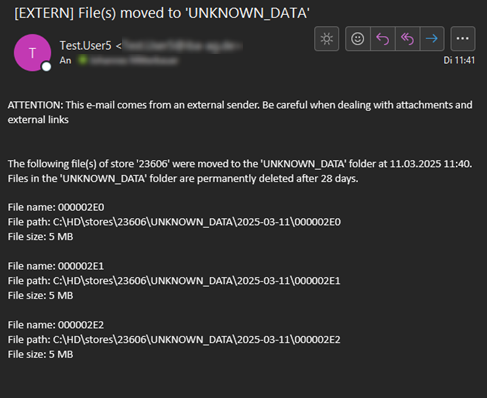
Access to time period data in backups
In earlier versions of ibaHD-Server, only the signal configuration was saved for automatic restoring or mounting after a restart of the ibaHD-Server service, not the configuration of the time periods It was therefore not possible to access the time period data by mounting backups.
As of ibaHD-Server v3.5.0, you can also access the time period data of mounted and attached backups. To do this, it is necessary to dismount backups that were mounted in an earlier version of ibaHD-Server and then mount them again.
For further information, see Mount backups.
New user rights for time period stores
Rights for time periods in HD stores
Previously, you could only configure the user rights for HD stores per HD store. The configured user rights were therefore also automatically applied to the contained time period stores. As of ibaHD-Server v3.5.0, you can also configure the user rights for the individual time period stores.
For further information, see User rights.
Note |
|
|---|---|
|
For compatibility reasons, the user rights of the parent HD store are still checked when reading, writing or deleting data from a time period store using older clients. Also when updating from an older ibaHD-Server version, users automatically receive user rights for the time period stores of HD stores for which they already have user rights, so that the behavior does not change after the update. |
|
Rights for updating time period stores
ibaHD-Server offers other iba software products the possibility to change the data of an already written time period. In upcoming versions, some of them will implement functions that use this functionality (e.g. ibaAnalyzer and ibaDatCoordinator). Since not every user should be able to change time periods from all time period stores, there is a new user right Update time period data.
For further information, see User rights.
New standard info fields "autoClosed" and "dataMissing" for time period stores
In addition to the info fields for data, time periods have standard info fields that contain meta information, e.g. name, ID, start time, etc. As of ibaHD-Server v3.5.0, there are the two new standard info fields "autoClosed" and "dataMissing" that work in combination with ibaPDA v8.12 or higher. They can be queried like any other standard info field via the API or with current versions of ibaAnalyzer.
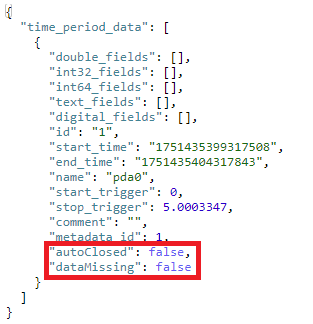
In ibaPDA, you can also show the info fields as additional columns in the HD time period table, see Columns.
For time periods that were already written before the upgrade to v3.5.0, these new standard info fields are also added, but with the default value "false".
Info field “autoClosed”
When configuring time periods in ibaPDA, you can define a maximum time period duration in addition to the stop trigger, see Trigger mode.
Open time periods that reach this duration are automatically closed by ibaPDA, even if the stop trigger has not yet occurred. The new standard info field "autoClosed" is "false" if a time period was closed by a stop trigger and "true" if it was closed automatically due to its maximum time period duration.
Info field "dataMissing"
The new standard info field "dataMissing" is "true" if data is missing within the time period and "false" if not. This can happen, for example, if data recording in ibaPDA is stopped for a while and then restarted before the stop trigger of a time period is reached. This may only happen in tracking mode.
See also Trigger mode.
Changes to the OPC UA configuration
New parameter "NodeIdVersion"
You will now find the new NodeIdVersion parameter under Legacy Modes in the OPC UA server configuration settings. You can use this to define how the NodeId is created.
See also Preferences.
Optimized access to HD stores
You can now configure access to HD stores via an OPC UA server, regardless of whether read rights for the stores exists in the in ibaHD Manager user administration. You make the settings as usual in the Object folder tab of the OPC UA sercer configuration, see Objects folder.
Access in the OPC UA client depends on the user being used.
Further improvements
License changes during runtime
As of ibaHD-Server v3.5.0, license changes are detected and applied at runtime. It is no longer necessary to restart the service.
Integrated HTML help
From ibaHD-Server v3.5.0, there is an HTML help available. If you press <F1>, the help opens in the standard browser and shows the correct help page for the current window in the ibaHD Manager.
Saving the ibaPDA unit table in ibaHD-Server
In ibaPDA, you can assign units to analog signals and define different unit systems, e.g. metric or imperial. This allows you to switch between the configured unit systems in the ibaPDA client. Please note that the signal data is still saved in the DAT files and in ibaHD-Server with the original unit; the conversion is only used for visualization purposes.
Other documentation |
|
|---|---|
|
Detailed information can be found in the ibaPDA documentation in chapter “Unit table”. |
|
The configuration of the unit tables can now be stored in ibaHD-Server and will be synchronized across all connected ibaPDA clients from ibaPDA v8.10.0.
Cleanup time of the 'UNKNOWN_DATA’ folder
Files that have been moved to the UNKNOWN_DATA folder have so far been permanently deleted after 14 days. As of ibaHD-Server v3.5.0, the data is only deleted after 28 days.
ibaHD-API changes for digital signals
Non-equidistant digital signals now offer the initial raw value for the time range next to the min, max and edge count values offered since ibaHD-Server v3.4.0. This initial value offers a replacement for the traditional average value offered for equidistant digital signals.
New attribute "isData" for info fields
In ibaHD-Server v3.4, the attribute "isData" was already added for info fields of type "bool", which are part of the responses of GetHdTimePeriodData() and GetLastHdTimePeriodOccurrence().
As of ibaHD-Server v3.5.0, the attribute is now also available for info fields of types "double", "int32", "int64" and text fields, to prevent errors when converting the database values to the target data types.
OAuth2 support
As of ibaHD-Server v3.5.0, OAuth2 for Microsoft Exchange is supported as the successor to basic access authentication.
For information on the configuration, see E-mail accounts.
Improved Python package to query data from ibaHD-API Read
iba AG has released an improved Python package that enables third-party applications to query data from ibaHD-Server via ibaHD-API-Read. By using the Python package, the implementation effort is reduced. You can download the Python package together with further ibaHD-Read examples at the following link: https://github.com/iba-ag/ibaHD-API-Sample-Clients