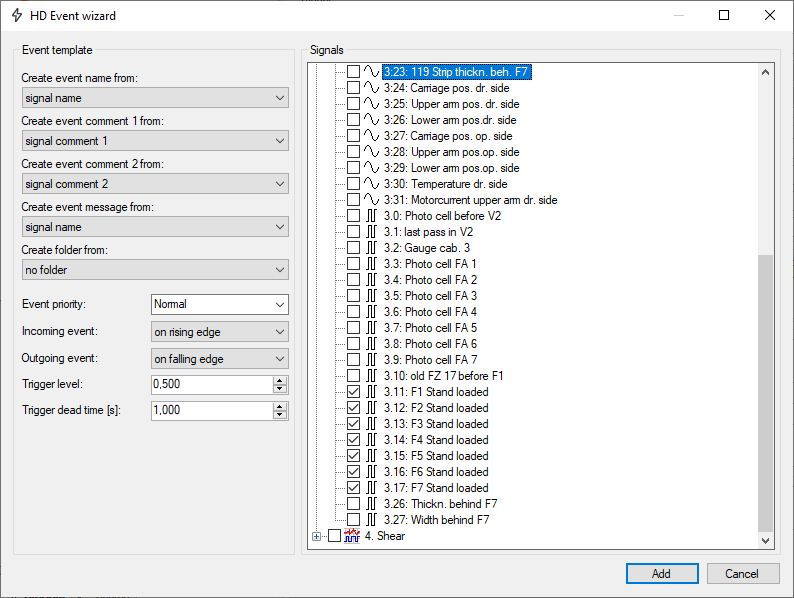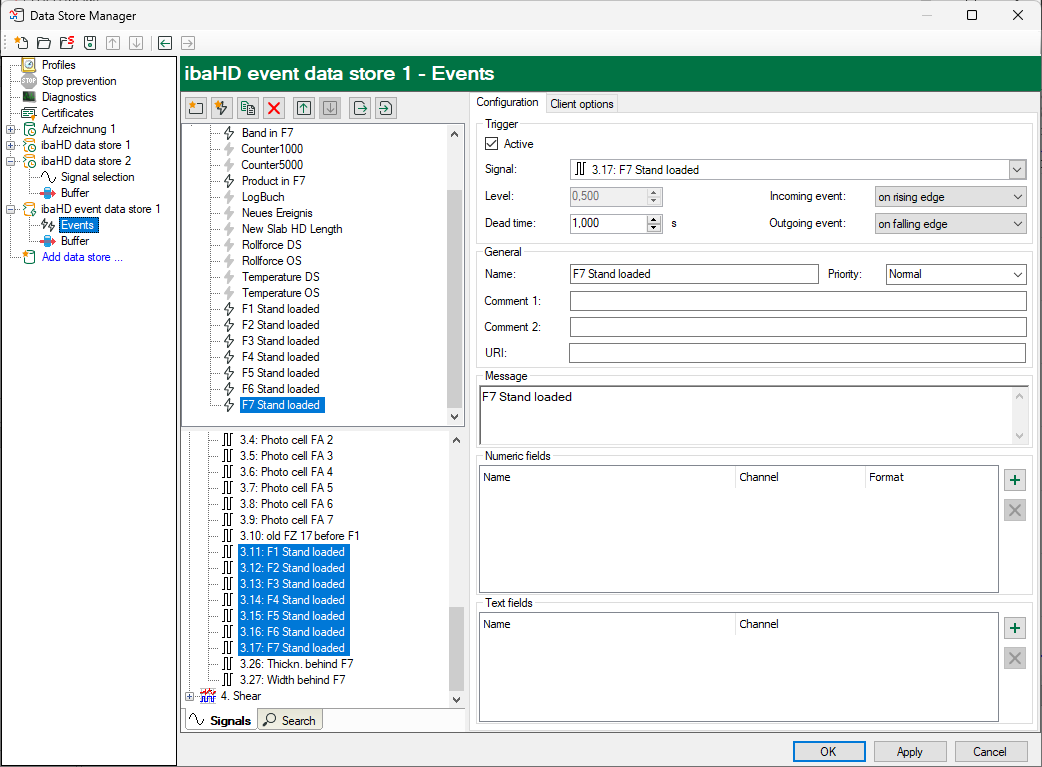The HD event wizard opens automatically as soon as you drag a signal or complete module from the signal tree pane into the event tree pane. If you have built a folder structure for the events drag the desired signal onto the correct folder.
With the help of the wizard, you create events directly from the signals which you had configured in the I/O manager. You can select one or multiple signals, which should be configured as events. Therefore, the properties of the signals (signal name, comment 1 and 2) can automatically be transferred to the properties of the events.
Event template
Create event name from
Select from the drop-down list how the event name has to be assigned. "Signal name", "signal comment 1" and "signal comment 2" can be selected.
The default setting is "signal name".
Create event comment 1 from
Select from the drop-down list how the "event comment 1" has to be assigned. "Signal name", "signal comment 1" and "signal comment 2" can be selected.
The default setting is "signal comment 1".
Create event comment 2 from
Select from the drop-down list how the "event comment 2" has to be assigned. "Signal name", "signal comment 1" and "signal comment 2" can be selected.
The default setting is "signal comment 2".
Create event message from
Select from the drop-down list how the "event message" has to be assigned. "Signal name", "signal comment 1" and "signal comment 2" can be selected.
The default setting is "signal name".
Event priority
Here, you select the priority of the events which are created by the assistant.
Incoming event
Here, you set how the incoming event shall be triggered.
-
-
In case of an analog signal as trigger, the setting "on rising edge" means that the value of the trigger signal has to exceed the trigger value to trigger the incoming event.
-
In case of an analog signal as trigger, the setting "on falling edge" means that the value of the trigger signal has to fall below the trigger value to trigger the incoming event.
-
Outgoing event
Here, you set how the outgoing event is triggered.
-
-
When the incoming event is triggered on "Rising edge", the outgoing event can only be triggered on "Falling edge" and vice versa.
-
When only incoming events have to be compiled, please select the setting "never".
-
Trigger value
This value is only relevant to analog signals. Enter the value above or below which the event is to be triggered.
Trigger dead time
The dead time describes the time period for which the incoming events cannot be triggered once more after the triggering. This can be used to suppress showers of events with fluttering signals.
Signals
Here, you select the signals from which events shall be created using the settings in the event template via the check boxes.
Click on the <Add> button to create the events. Having added the selected events from the example at the beginning of this chapter, the following events are available in the event tree.