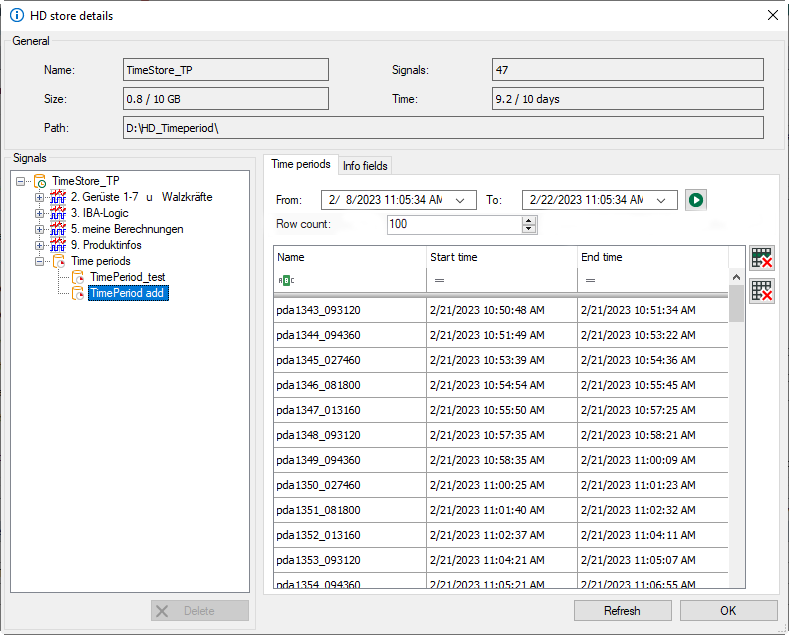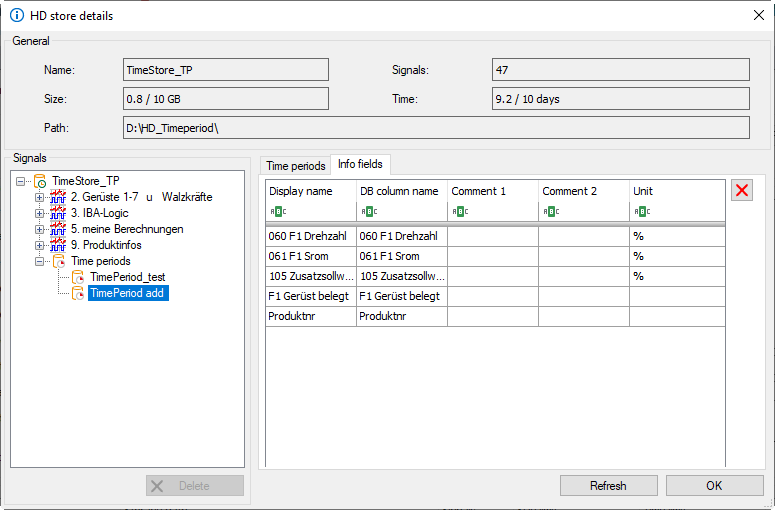If one of the available time periods is selected in the HD store details dialog, the time periods that exist in the database can be viewed in a table. The calendar fields can be used to restrict the range of time periods displayed. A maximum of 100 time periods can be displayed in the table.
On the Time periods tab, in addition to the display individual time periods or all time periods in an entire range can be deleted.
First select a time range that will contain the time periods in the From, To fields. Clicking on the ![]() button displays the 100 last time periods from that range. You can use the Row count field to change the number of time periods displayed. You can filter these 100 entries
by name, start time, or end time.
button displays the 100 last time periods from that range. You can use the Row count field to change the number of time periods displayed. You can filter these 100 entries
by name, start time, or end time.
To remove time periods, the following buttons are available on the right edge:
|
The selected time periods are deleted. Multiple time periods can be selected. |
|
|
All time periods from the selected time range are deleted. |
Note |
|
|---|---|
|
Deleting time periods is permanent. It is not possible to restore them later. |
|
You can delete info fields for time periods on the Info fields tab.
The table shows all info fields from the selected time period store.
To remove an info field from the store, select the info field(s) and click on ![]() .
.
Note |
|
|---|---|
|
Before deleting info fields you must stop or disable writing of info fields. |
|
Deleting an info field permanently removes the corresponding column and the values of the info field from the database table. The info field can be restored by restarting the write operation, but the old values of the info field are not restored.
Delete operations can take several minutes.