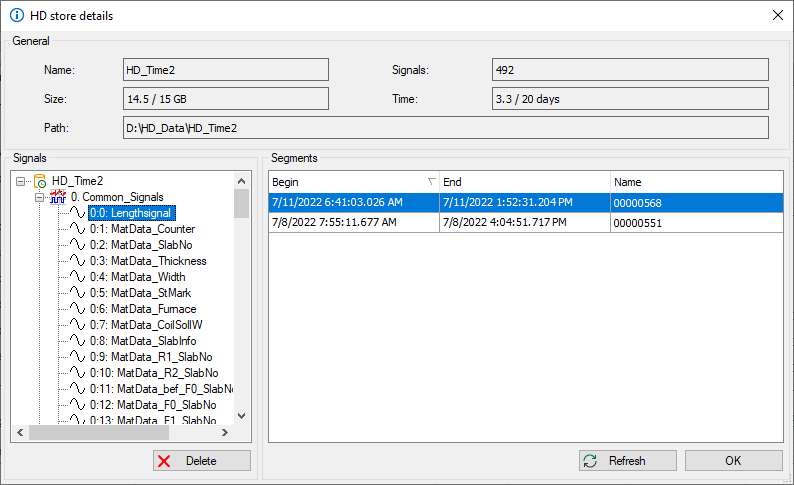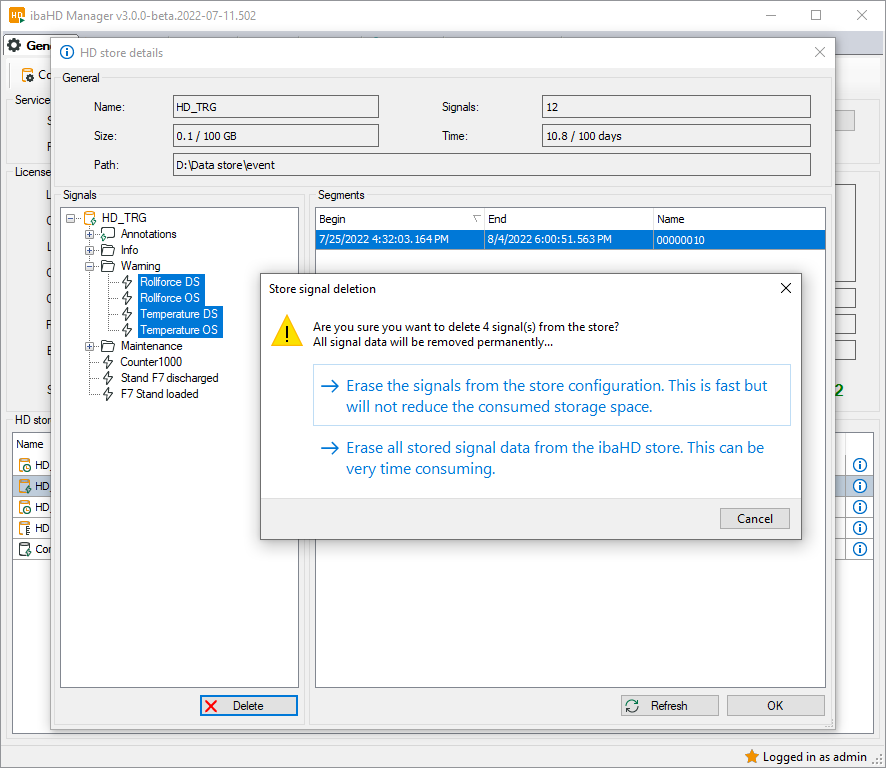In the General tab in the table with the HD stores, if you double click on a row in the table or
mouse click on the info icon ![]() at the end of the row, a window opens with detailed information about the HD store.
at the end of the row, a window opens with detailed information about the HD store.
General
The name, the disc space occupied, the path, the number of recorded signals and the recording duration/limit for the clean-up strategy are shown here.
Signals
In the "Signals" area, the signal tree is displayed with the signals that were selected when configuring the corresponding HD storage in ibaPDA.
The <Delete> button can be used to remove individual signals or entire modules as well as groups and events from an HD store. Highlight the desired signal, event module or group in the signal tree and click on <Delete>. All data of the respective signal or event type or all signals of the module or the group are removed from the HD storage.
Always when deleting event signals, all signal data would be removed from the hard disk. This process can take a long time, especially with large, long-running configurations.
However, it is also possible to delete the signals by removing the signal from the index. Then the signal can no longer be accessed, but the data is still present in the segments. This operation is fast, but does not reduce the used disk space. The used disc space is not reduced until the data is removed from the segments by a cleanup strategy.
After clicking <Delete> you can select one of the two options in a query dialog.
Segments
The created HD stores with the assigned signals are displayed here. The existing data per signal is listed. There, a row corresponds to a data segment in the ibaHD server database.
You can refresh the display with the <Refresh> button to get the latest information.