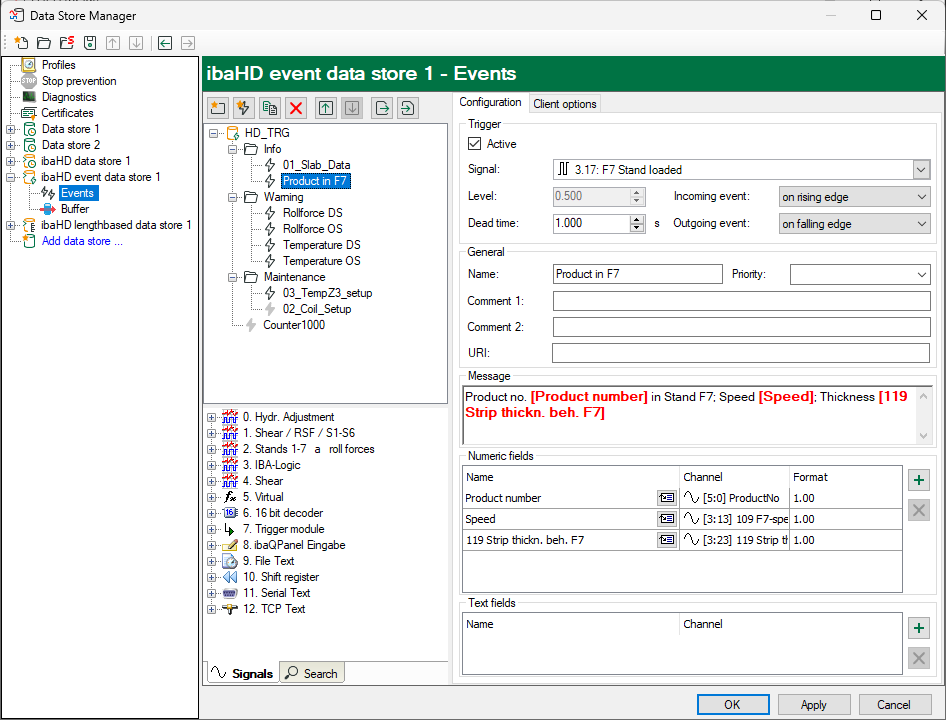When the event-based HD data store is established, each event that is to be created and stored must be defined.
Select the node "Events" of your event-based data store in the tree structure on the left side. On the right side, the dialog box is now displayed where you can configure your events.
Events
The configured events are displayed here as a tree. You can establish a directory structure for a better classification (e.g. in system parts, technological groups etc.).
The following buttons are available for editing the event tree:
![]() Adds a new folder to the tree
Adds a new folder to the tree
![]() Adds a new event to the tree
Adds a new event to the tree
The following buttons are available if you have already configured events and they refer always to the marked nodes (event or folder)
![]() Copies the selected nodes in the tree
Copies the selected nodes in the tree
![]() Removes the selected nodes in the tree
Removes the selected nodes in the tree
![]() Moves the selected node inside the hierarchy level up.
Moves the selected node inside the hierarchy level up.
![]() Moves the selected node inside the hierarchy level down.
Moves the selected node inside the hierarchy level down.
![]() Importing an event configuration from a compatible text file
Importing an event configuration from a compatible text file
![]() Exporting the configured events into a text file
Exporting the configured events into a text file
Tip |
|
|---|---|
|
With keeping the <Shift> key depressed, you can mark a whole range of nodes (inside a hierarchy level). With keeping the <Ctrl> key depressed, you can mark a selection of several nodes (inside a hierarchy level). |
|
Two tabs are available for the further configuration:
-
Configuration In this tab, you configure the events, i.e. the name, the firing trigger signal and the message text.
-
Client options In this tab, you configure whether a generally applicable row style should apply in the event display for all events and whether certain commands should be sent to the trend displays if an event occurs.
Note |
|
|---|---|
|
Please note the opportunity to define events by means of trigger modules. See also Generating events by trigger modules. |
|