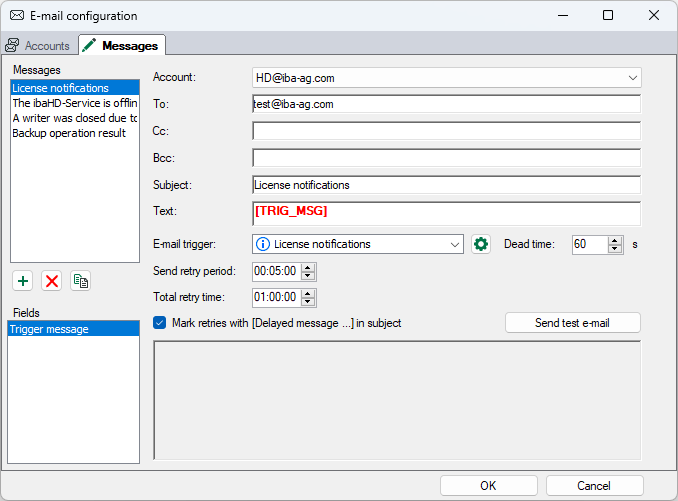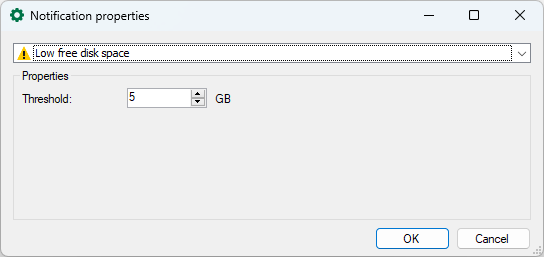You can use the Messages tab to configure messages to be sent, and the associated triggering events.
Select the sender account and enter the default information, such as recipient, CC, BCC, and subject.
Under E-mail trigger, select the event that will trigger sending of the e-mail. You can choose from:
-
A client that is writing to the ibaHD-Server has been terminated due to an exception.
-
3 server exceptions in the last 60 minutes (configurable)
-
3 server warnings in the last 60 minutes (configurable)
-
Low available disk space (configurable)
-
License notifications
-
The ibaHD service is offline
-
The ibaHD service is online
-
Result of backup process
-
The file for a segment no longer exists.
-
Files have been moved to the "UNKNOWN_DATA" folder.
Additional parameters, such as limits, can be specified for the configurable e-mail triggers. Clicking on the![]() button opens the Notification properties dialog box.
button opens the Notification properties dialog box.
|
E-mail trigger |
Properties |
|---|---|
|
A writer was closed due to an exception |
- |
|
3 server exceptions in the last 60 minutes |
Limit, range: You can specify the number of server exceptions and the time range in minutes. |
|
3 server warnings in the last 60 minutes |
Limit, range: You can specify the number of server warnings and the time range in minutes. |
|
Low available disk space |
Limit: The notification is sent if the available disk space falls below the specified limit. |
|
Segment removed from index |
- |
|
File(s) moved to ‘UNKNOWN_DATA’ |
- |
The Text field contains a placeholder [TRIG_MSG], which is filled automatically depending on the selected e-mail trigger. However, you can also enter custom text.
A dead time (default 60 s) prevents the e-mail being sent multiple times if the trigger signal occurs multiple times in a short period of time.
You can use the Retry interval and Total retry time settings to determine the intervals after which and for how long in total failed sending of an e-mail is retried.
Enabling the Flag retries with [Delayed message...] in subject option means that this note is automatically entered in the subject line if the e-mail could only be sent after multiple attempts.
The <Send test e-mail> button allows you to send the e-mail without the e-mail trigger having occurred.