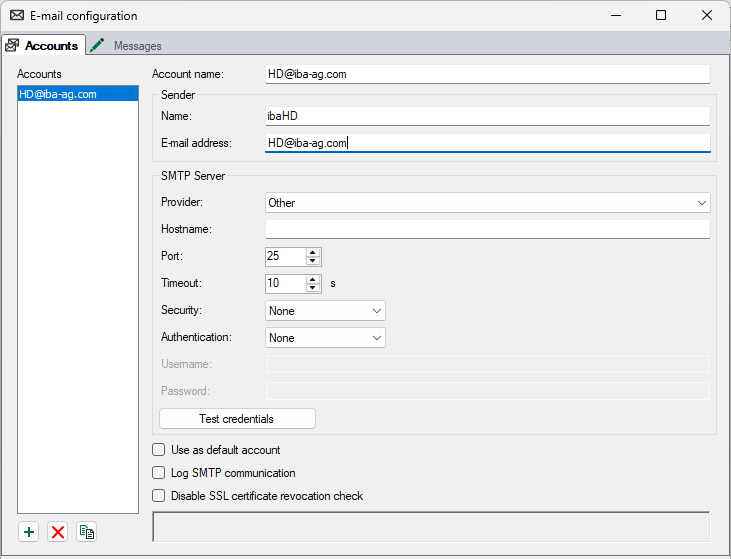You can use the Accounts tab to configure the e-mail accounts to be used for sending e-mails.
Use the <+> button to add an account and enter the required account name, sender, and SMTP server information. You can check the connection to the e-mail server with the <Test credentials> button.
If available, you can also configure and use multiple accounts.
OAuth2 for Microsoft Exchange
To use OAuth2, select the "Microsoft Exchange Online" option as the Provider and enter the necessary information for the Tenant, Client ID and Client secret.
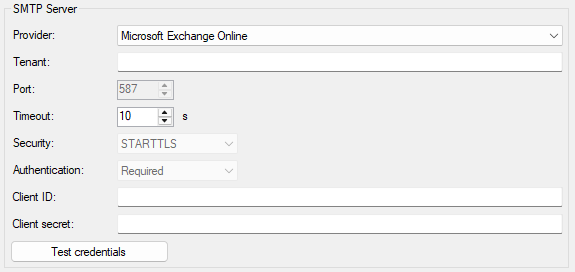
The details must correspond to the configuration under Microsoft.
Other documentation |
|
|---|---|
|
Detailed information on registering apps in Microsoft Entra ID can be found at https://learn.microsoft.com. |
|
You can check the connection to the e-mail server using the <Test credentials> button.