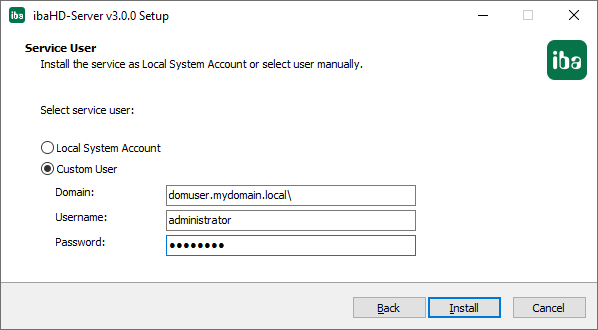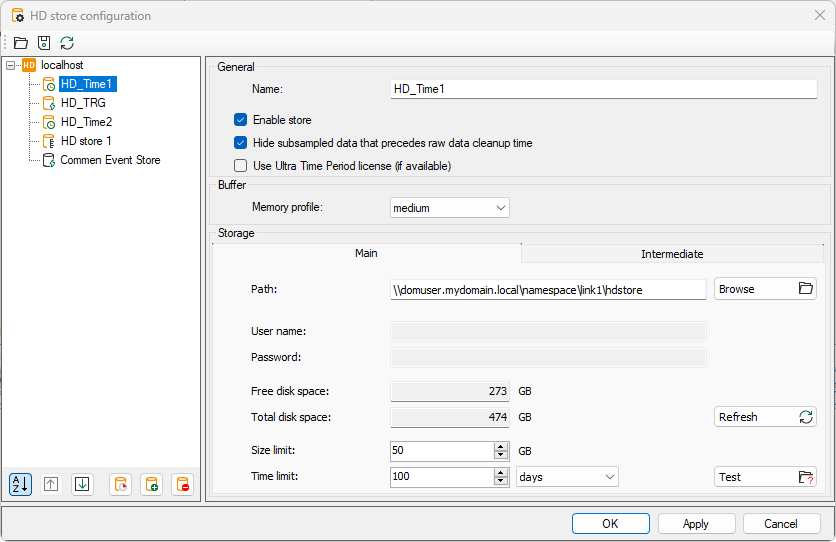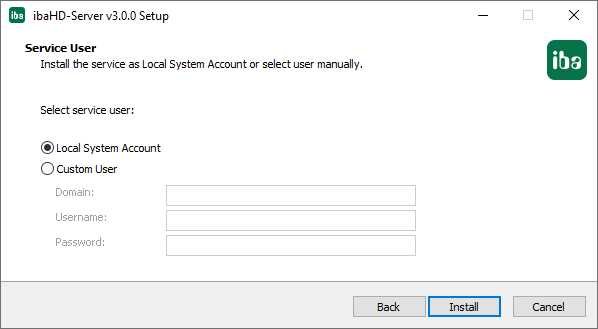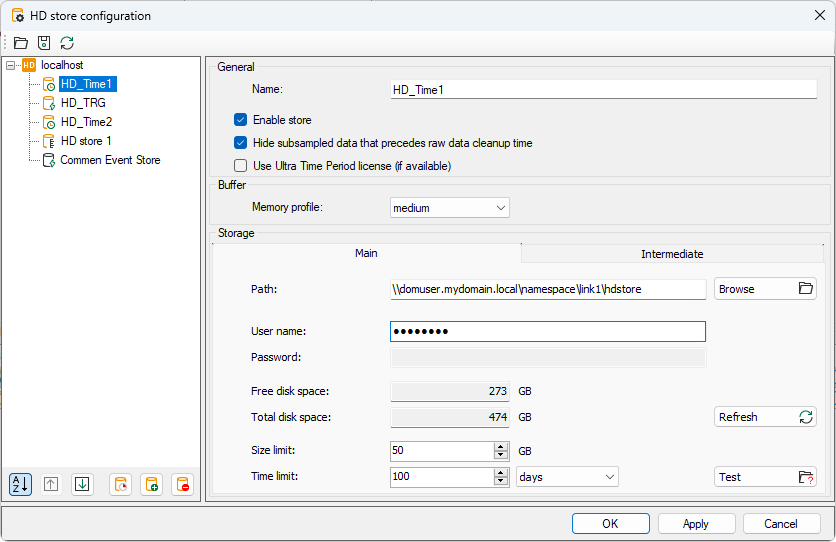The use of DFS namespaces in ibaHD-Server can occur in two different ways. In each case, an operating system user (OS user) must be created that is used exclusively by the ibaHD-Server service. Neither individual users nor processes should be able to impair the UNC connections of the ibaHD-Server service.
1. User of a domain
The easiest way to use DFS namespaces is to run the ibaHD-Server service under a domain user account. You can already specify this during the installation.
The prerequisite for this is of course that the computer is part of the domain and the user has sufficient rights.
When configuring the HD store, the fields for user and password must then be left empty. Windows tries to automatically apply the session registration for the connection to other systems. If you want to make a connection to UNC paths outside the domain, you can still enter the necessary login credentials.
2. Local user
If the ibaHD-Server service is running under a local user or a different user outside the domain, you can still establish connections to DFS namespaces.
This is the case, for instance, if you have selected the local system account when installing the service.
When configuring the HD store, you must then specify a domain user with sufficient rights. This user must have read access to the DFS namespaces and write/read access to the DFS link targets.