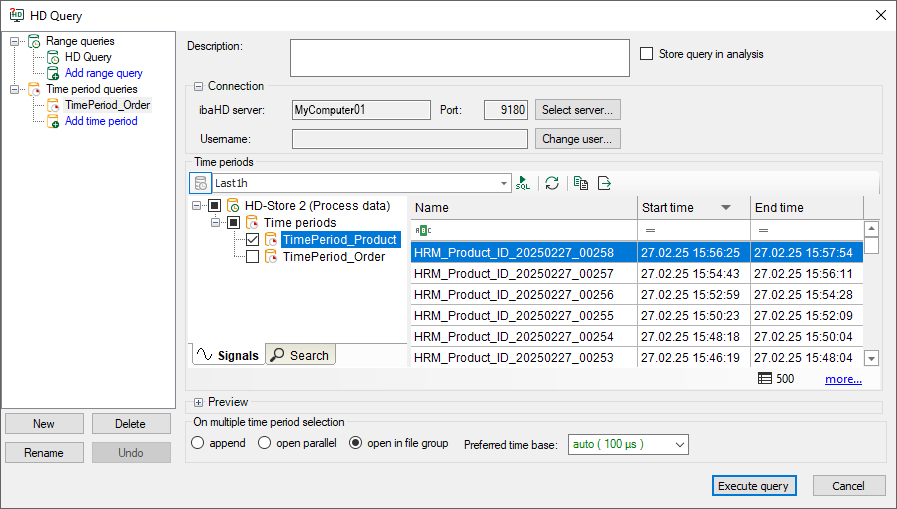To query time periods, ibaAnalyzer must be connected to a time-based HD store in which time period stores are configured. As with an range query, the result of the query is displayed in the signal tree of ibaAnalyzer. You can treat the query result like a data file.
Create time period queries
On the left-hand side of the dialog you will find the time period queries under the range queries.
-
Click on Add time period in the left-hand tree or select an existing query.
-
In the Time periods section of the store tree, select the time period stores that you want to display.
The table shows the time periods of the store. The functions of the table are similar to the time period table in ibaPDA, see HD time periods table .
-
Select the relevant time periods from the table.
If required, you can also filter the time periods in the table using the columns or with conditions, see Configuration of time period queries.
-
If you have selected multiple time periods, use On multiple time period selection to determine how ibaAnalyzer should handle the query result of the time periods.
For further information see Query results of the time periods.
-
Click on <Execute query>.
The query result is displayed in the ibaAnalyzer signal tree.