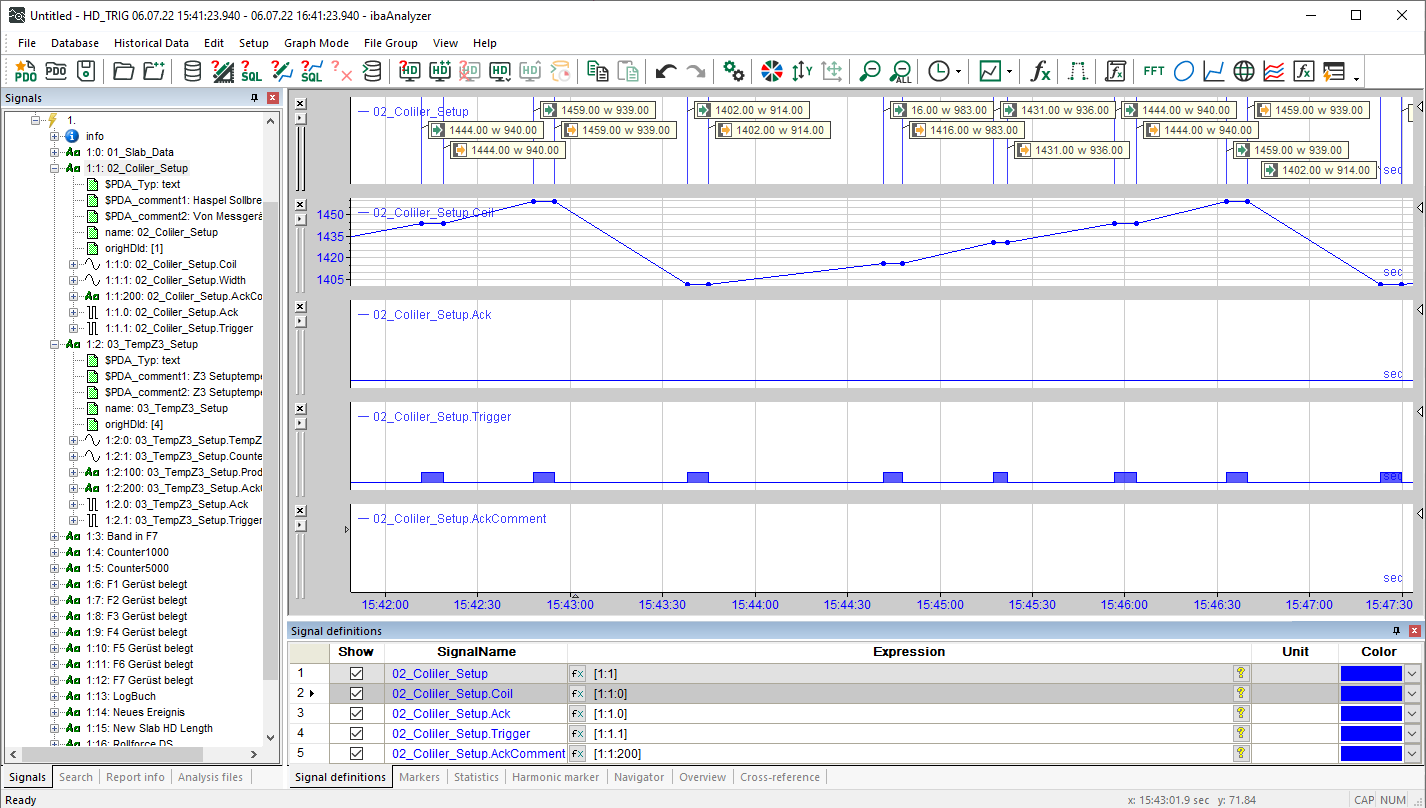In ibaAnalyzer, events are available as text signals. If numerical fields are defined for the event, these events are available as analog, non-equidistant subchannels of the event text signal. All text fields of the events are also available as subchannels of the event text signal.
Three additional signals are available for each event:
-
*.Ack: Non-equidistant digital signal
The signal is true for every confirmed event and false for every unconfirmed event.
-
*.Trigger: Non-equidistant digital signal
For an event that can be both incoming and outgoing, this signal is true if the event is incoming and false if the event is outgoing. This signal is always true for a signal that is never outgoing.
-
*:AckComment: A text signal containing the confirmation comments.
The events are marked by icons as incoming or outgoing events in the graph.
Similarly to ibaPDA, you can also use the event table for HD data in ibaAnalyzer .
Similarly to ibaPDA, you can also use the event table for HD data in ibaAnalyzer, see .
Display options in the signal tree
If you select the display option Show groups per file or Show groups across all files in the context menu of the signal tree, the displayed groups correspond to the folders in which the events are organized on the ibaHD-Server.