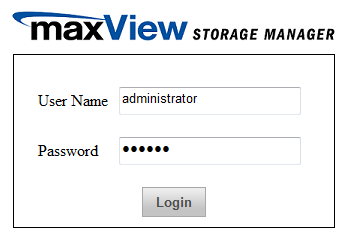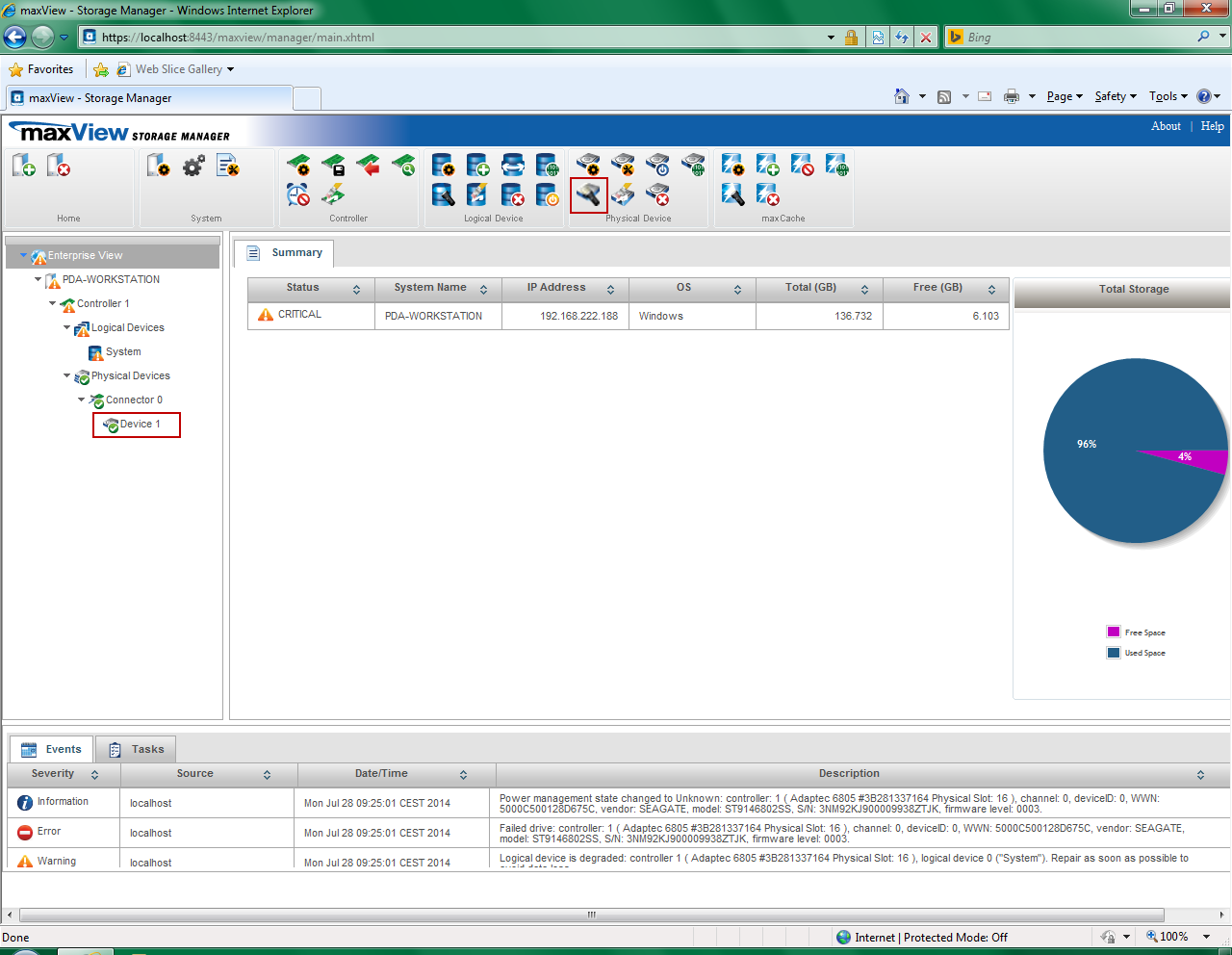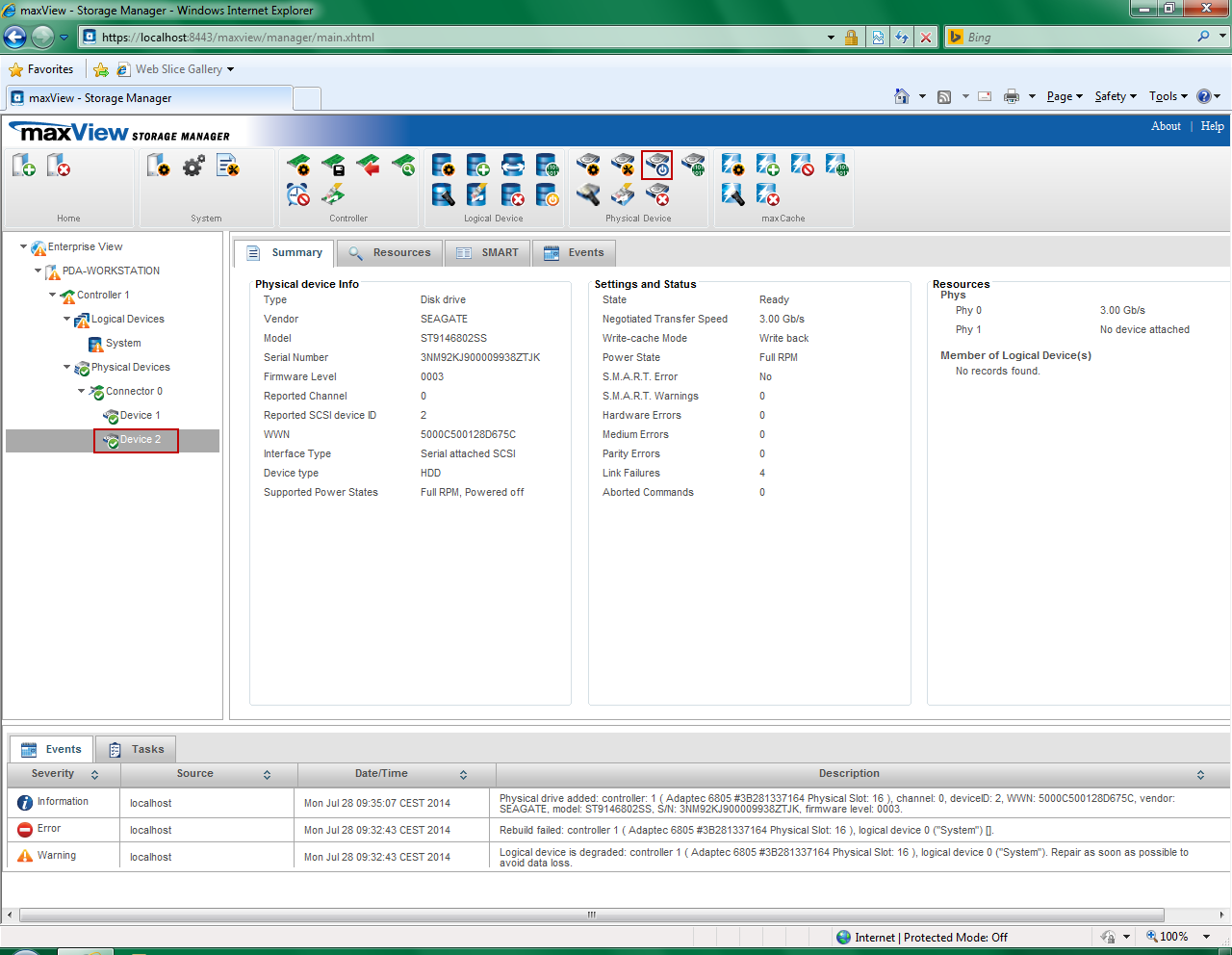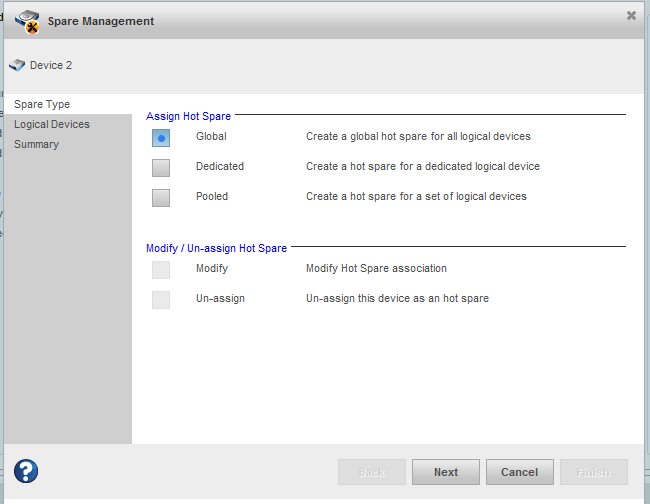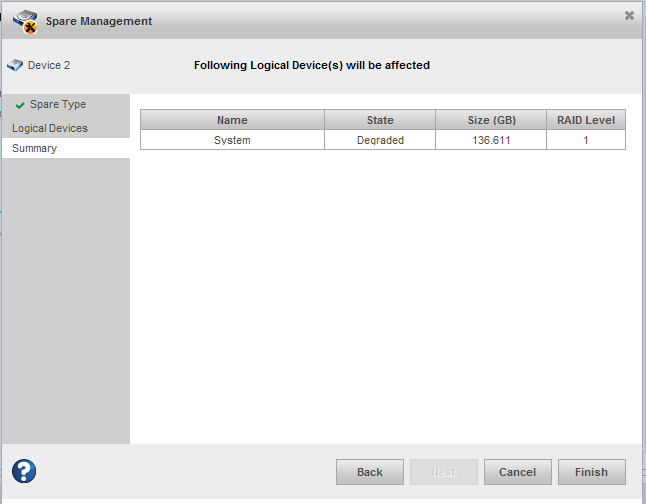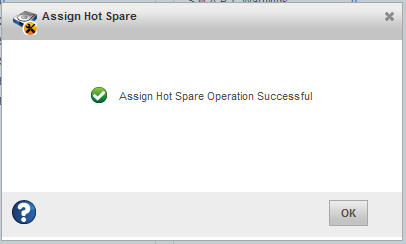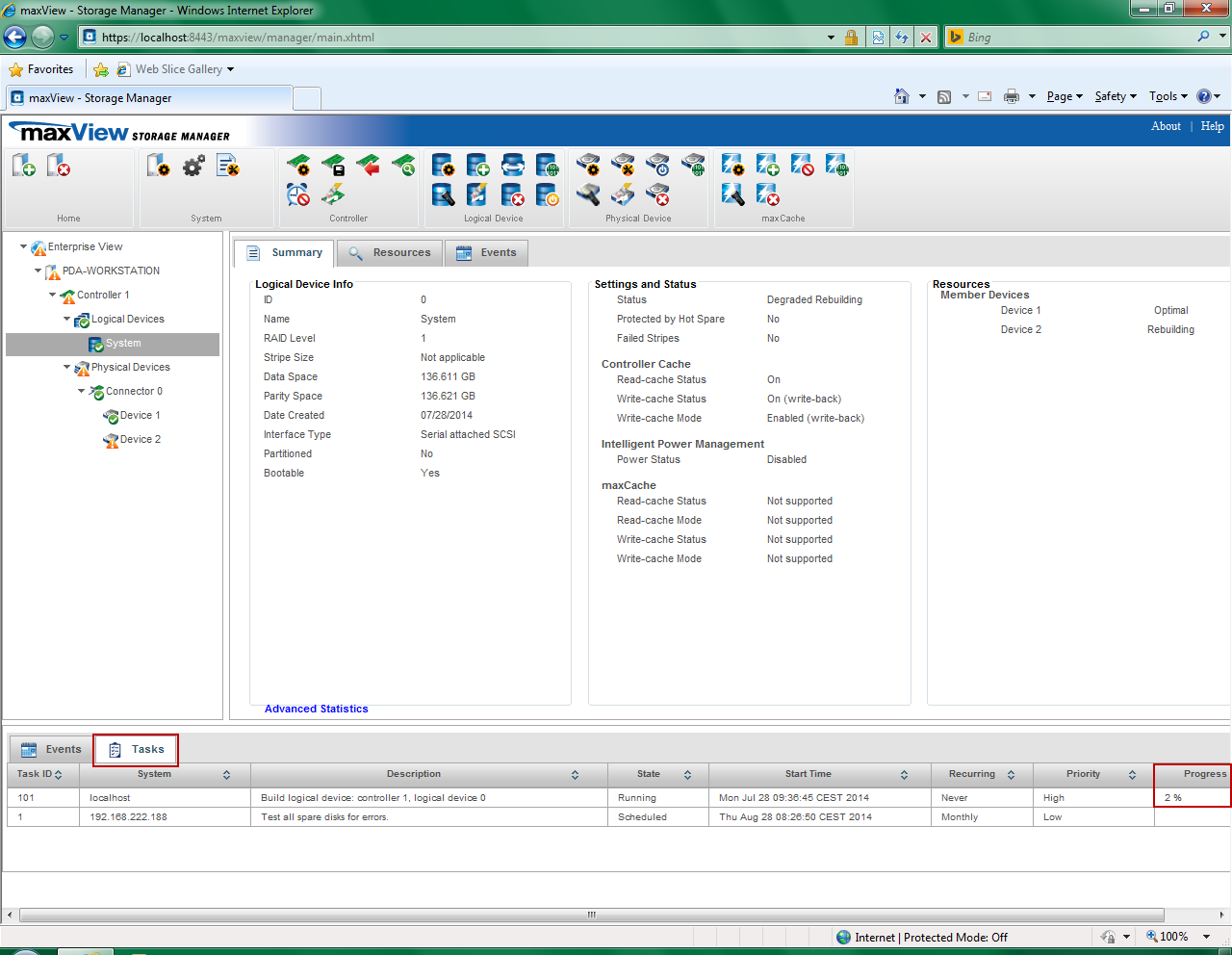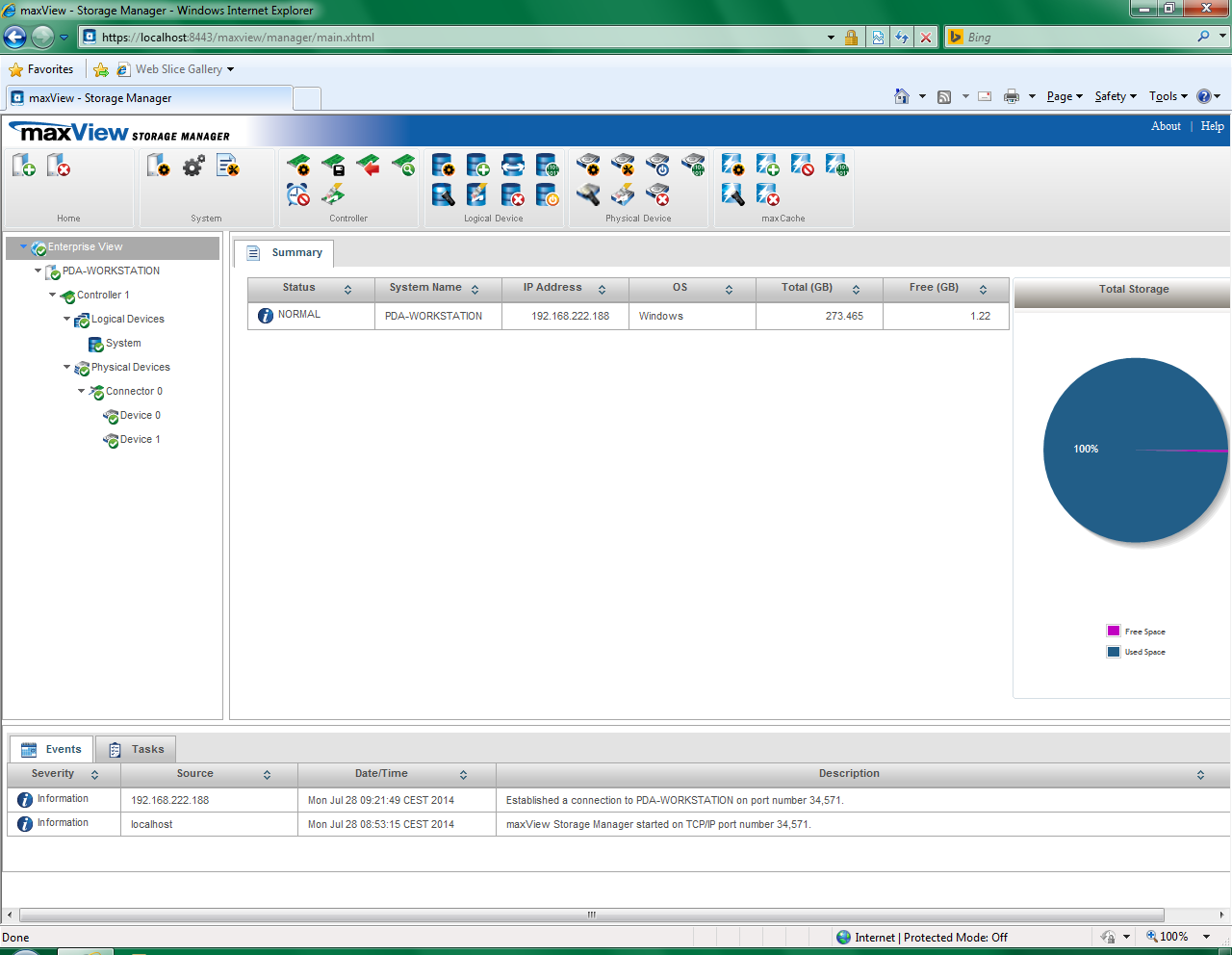Danger! |
|
|---|---|
|
Only qualified professionals are allowed to replace a hard disk during operation. |
|
Caution! |
|
|---|---|
|
Electrostatic discharges can damage the computer! To avoid electrostatic ESD damage, discharge your body electrically before touching the components. |
|
Note |
|
|---|---|
|
The RAID system is not automatically restored after having changed the hard disk. Use the program "maxView Storage Manager". |
|
Note |
|
|---|---|
|
The program "maxView Storage Manager" is included on the data media „Drivers and Manuals“. "maxView Storage Manager" is a web application which requires a web browser, e.g. Internet Explorer. |
|
Note |
|
|---|---|
|
The program "maxView Storage Manager" may be configured that the administrator will be informed by e-mail in case of an error. |
|
If the buzzer sound can be heard, it is possible that a hard disk in the RAID system is defective. To restore the RAID system, proceed as follows:
-
Start the program " maxView Storage Manager".
The "Log in" window is displayed.
-
Log in as follows:
User Name: administrator
Password: xadmin
-
A click on <Login> opens the program window of the manager.
The defective hard disk is not indicated.
-
Mark the hard disk, which is available (“Device 1” in the example above) and click on the Locate icon
 in the Physical Device section. The LED for the available hard disk flashes in the drive frame.
in the Physical Device section. The LED for the available hard disk flashes in the drive frame. -
Replace the defective hard disk.
Note

The removal and installation is described in the documentation of the hard disk manufacturer.
-
The new hard disk is indicated in the „maxView Storage Manager“. But the hard disk has not been registered in the system.
-
Mark the new hard disk (“Device 2” in the example above) and click on the Initialize icon
 in the Physical Device section.
in the Physical Device section. -
Then click on the Spare Management icon
 in the Physical Device section.
in the Physical Device section. -
Select the Global option and click <Next>.
-
Confirm the following overview with <Finish>.
-
The following message appears when the operation was successful.
Otherwise an error message appears.
-
The progress of the rebuild process is displayed under Tasks.
-
As soon as the hard disk has been successfully registered in the system, the program can be closed.