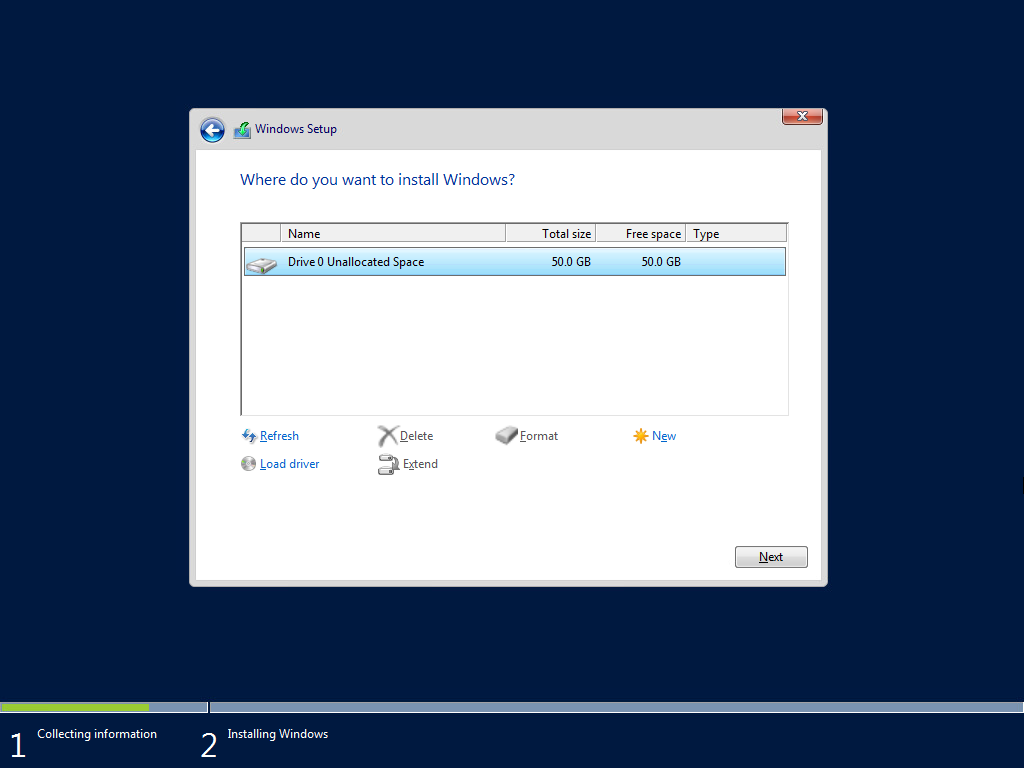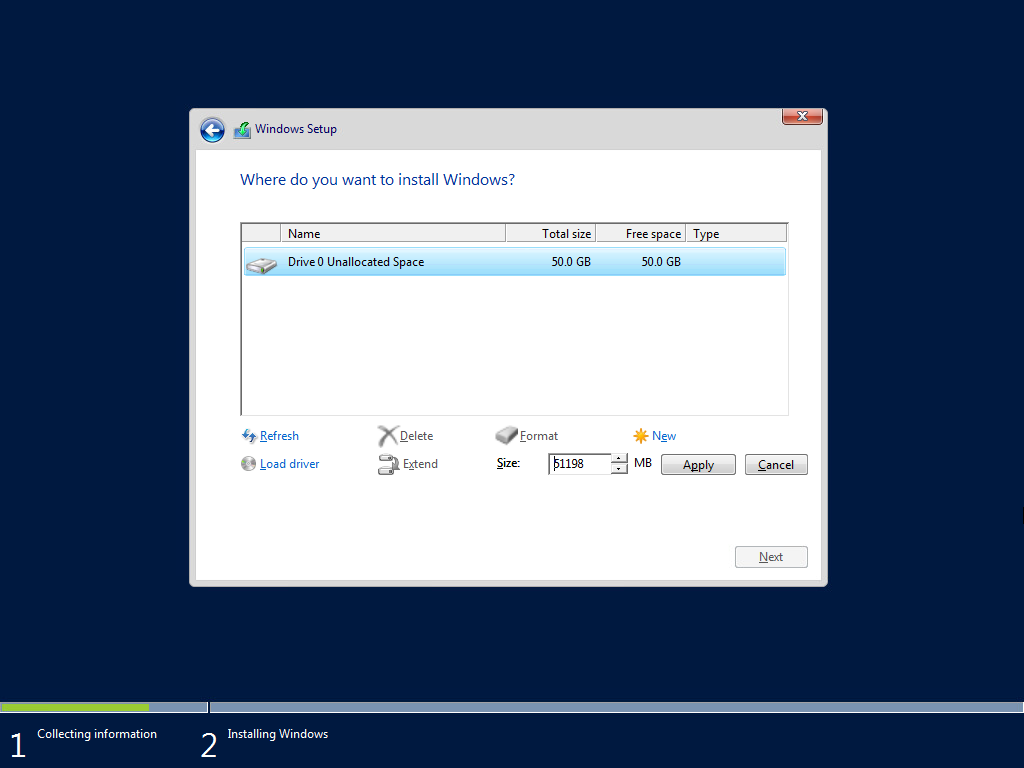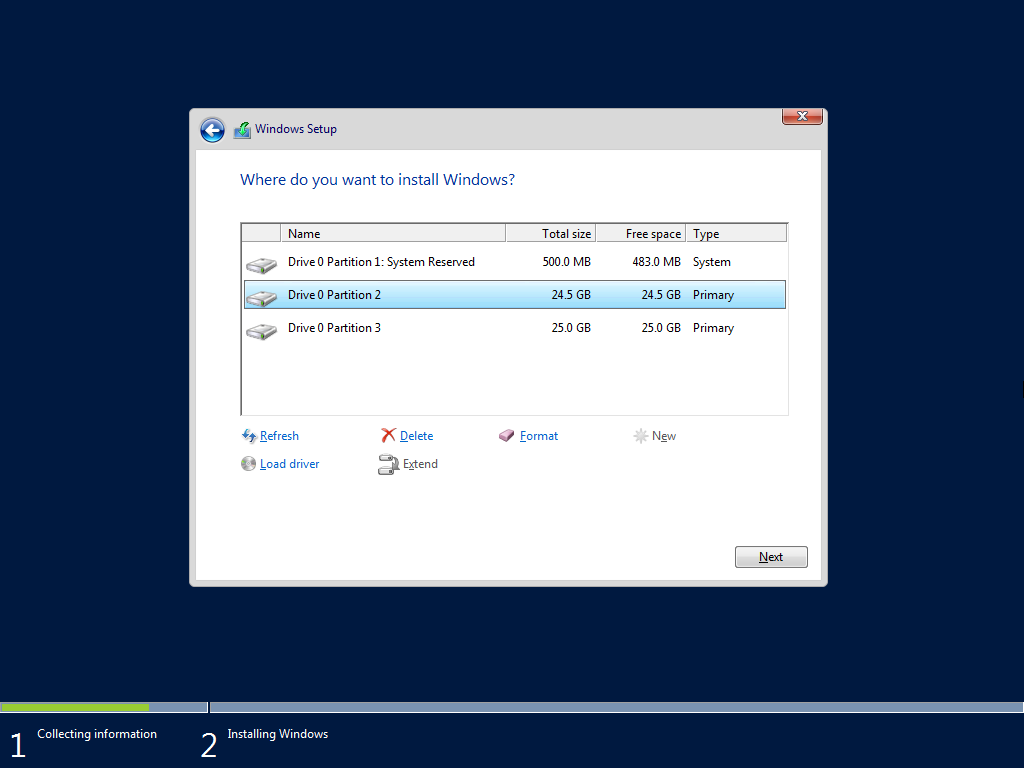There are several possibilities to set up partitions:
-
Set up a new drive completely as system drive
-
Set up partitions on a new drive
-
Install an operating system on a drive already used (Windows 10 Enterprise or Windows Server)
-
Substitute the operating system on a drive already used (substitute Windows 10 Enterprise with Windows Server or vice versa)
Possibility 1: New drive
You use a new drive and want to use it completely as system drive.
Click <Next> and continue with chapter Completing installation.
Possibility 2: Partitioning the new drive
You use a new drive and want to set up partitions.
-
Click <Drive Options (advanced)>.
-
Click <New>.
-
Enter the partition size.
-
Confirm with <Apply>.
-
Mark the partition, where the operating system should be installed.
-
Click <Next> and continue with chapter Completing installation.
Possibility 3: Restoring or replacing the operating system
The drive is already in use and you want to install the operating system.
-
Mark the system partition (usually 500 MB in size).
-
Click <Format>.
-
Confirm with < OK>.
-
Mark the primary partition (normally the smaller one).
-
Click <Format>.
-
Confirm with < OK>.
-
Click <Next> and continue with chapter Completing installation.