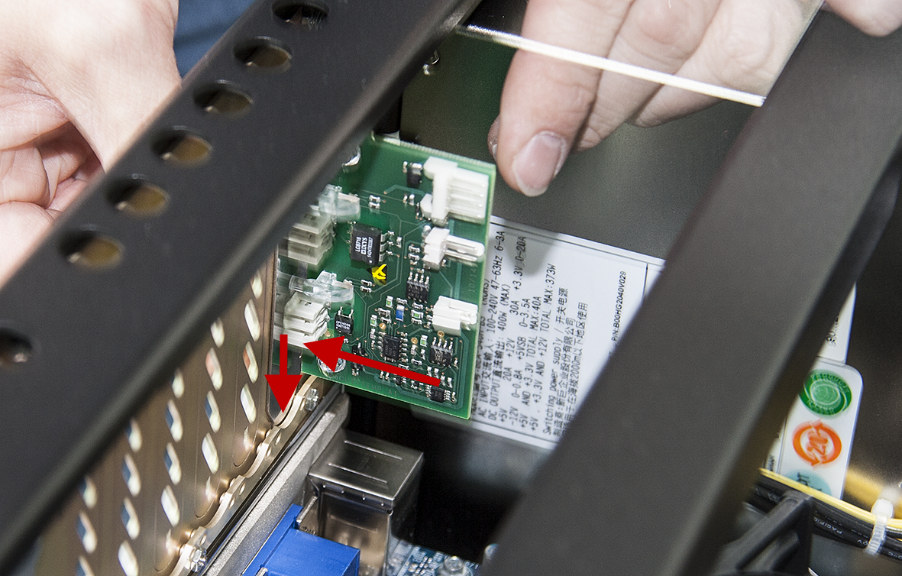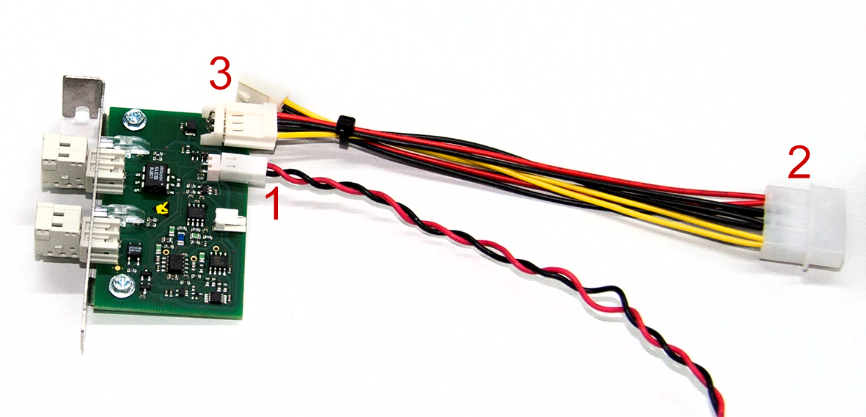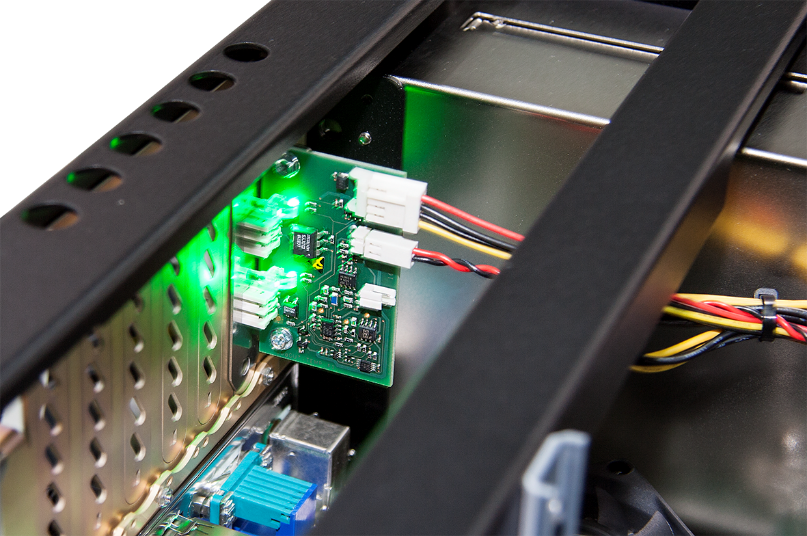The temperature and the status of the power supply unit in ibaRackline PCs can be monitored with the slot card ibaOut-State.
See also Error monitoring.
ibaOut-State can be installed in one of the slots X20 to X26 (X20 is recommended).
After having opened the housing cover proceed as follows:
-
On the backside of the device, use a screwdriver to remove the cover plate of the designated slot.
-
Above the slot, there is a screw in an opening, which is used to fix the card later. Loosen the screw and remove it.
Electrostatic discharge!

Touch the components only in electrostatically discharged state! Hold the card cautiously at the edges and at the slot bracket.
-
Insert the card in the respective slot. The bar at the bottom is used to fix the card.
-
Fasten the card again with the previously loosened screw.
-
Connect the cables as follows:
-
-
Connection of redundant power supply unit: If a redundant power supply unit is to be monitored, connect the twisted cable (black/red) of the power supply unit (1 – picture above) to the 2-pin connector (1 – picture below) of the card. This connection is not necessary, when a standard power supply unit is used.
-
Power supply connection: Connect the connector of the power supply cable from the power supply unit (2 – picture above) with the wide connector of the cable included in delivery (2 – picture below). Make sure that the cables of the same color are connected. Plug one of the two narrow connectors to the 4-pin connector (3) of the card, the second narrow connector is not used.
-
-
Properly installed card:
-
Fix the cable with a cable tie and close the housing cover.