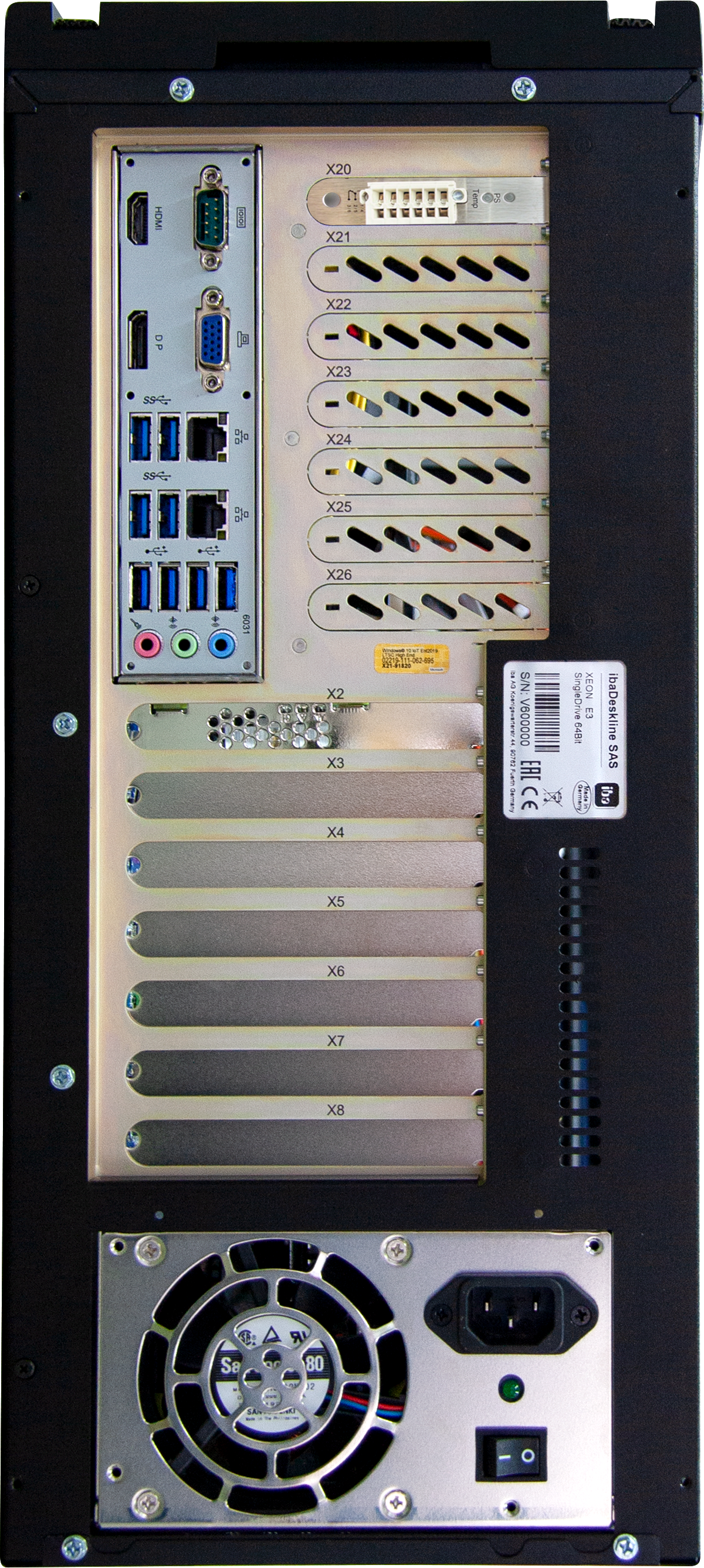The following figure shows an ibaOut-State card in slot X20.
The temperature and the status of the power supply unit in the PCs can be monitored with the slot card ibaOut-State. The cards can be ordered separately. If one of the cards is ordered with the PC, it is installed by default in slot X20. If you want to install the card later on, refer to chapter Installing ibaOut-State.
The status of temperature and power supply unit are indicated each with a bicolored LED:
|
LED |
Status |
Description |
|---|---|---|
|
TEMP |
green |
Temperature OK |
|
red |
Overtemperature |
|
|
POWER |
green |
Power supply OK |
|
red |
Power supply error Redundant power supply: error in one of the two power supply units |