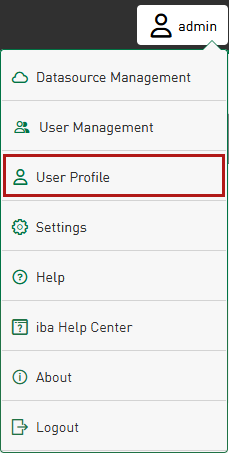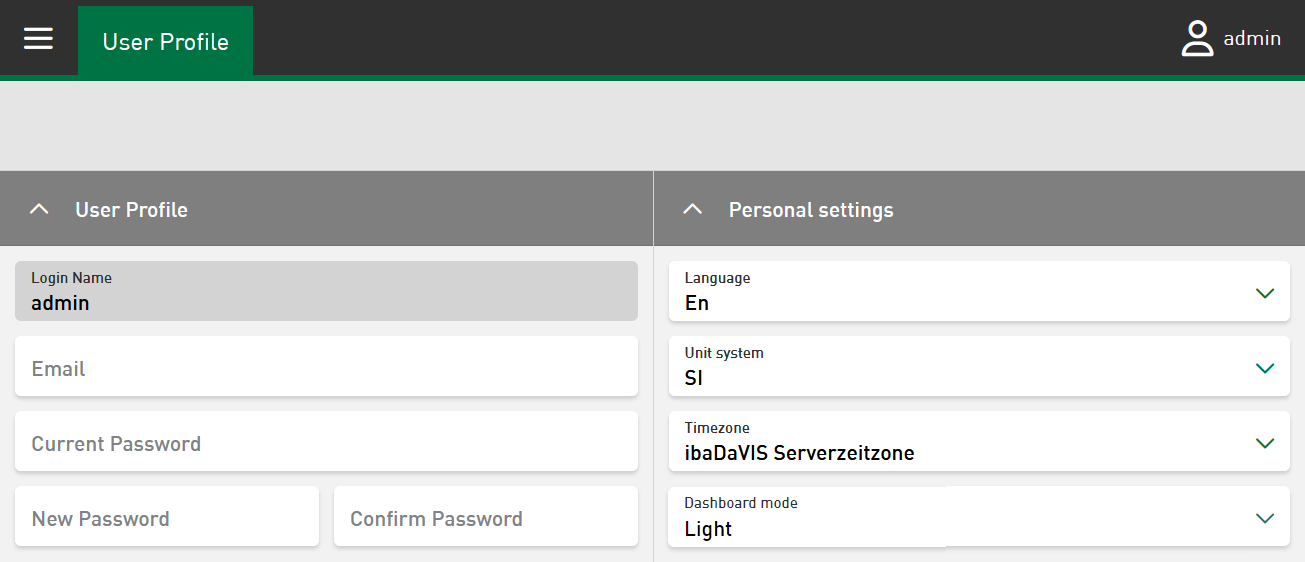In ibaDaVIS you can make individual settings for you own user.
User Profile
The user can define their own password here. Entering the e-mail address is optional. The prerequisite for this is that the user has been assigned the corresponding user right, see User – User Permissions tab.
Note |
|
|---|---|
|
The password must be at least 6 characters long. It must be case-sensitive and contain numbers and special characters. |
|
Personal settings
Language
Selection of the display language in ibaDaVIS
The "Auto" selection corresponds to the preset browser language.
Unit system
Switching from SI units (metric) to US units (imperial)
The conversion of the displayed signals from DAT files takes place automatically. For example, the temperature for a signal is converted from Celsius °C to Fahrenheit °F if the profile is set to US units.
Note |
|
|---|---|
|
You can extend the list on converted units according to your needs. The basis for
the conversion are formulas in the You will find a list of the currently supported units at:
|
|
Timezone
Selection of the client-side timezone
Dashboard mode
Selection between the "Light" and "Dark" mode for all dashboards. The "Light" mode is selected by default.