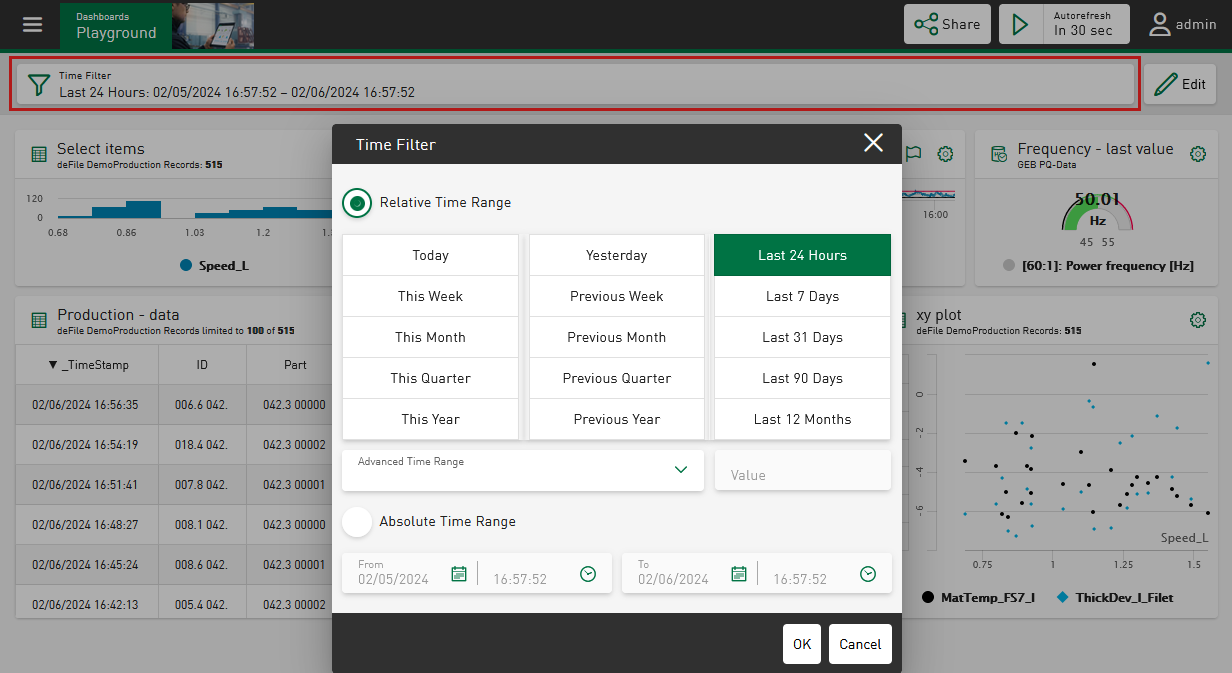You can set the time filter in the dashboard view or the tile view.
-
Tap in the Time Filter field.
The Time Filter dialog opens.
-
To select a predefined time range, select the Relative Time Range option.
You can use the Advanced Time Range field to define the range more precisely, e.g. "Last N Minutes". "N" is an integer value here.
If you have set a work shift filter, you can also set the associated time range as a time filter using the "Last N work shifts - [name]" parameter.
Note

All filters go back from the current time by the respective time range.
-
To set a user-defined time range, select the Absolute Time Range option.
You can enter the start and end time to the second.
-
Confirm the entries with <OK>.
The time filter is applied to the entire dashboard.