Below you will learn how to initially log in to ibaDaVIS as an administrator, or as another user.
-
To open the configuration and user interface of ibaDaVIS, enter the address http://localhost:80 in your web browser, or http://[PC name]:[Port] if you are using a different port.
Tip

Alternatively, you can open ibaDaVIS directly in the browser via the ibaDaVIS Status app, see ibaDaVIS Status App.
-
Log in initially as an administrator or with your personal user.
The access data for the initial login as an administrator is as follows:
Username
admin
Password
Admin#1
Note

The “admin” user cannot be changed or removed. To avoid unauthorized use of the system, change the password after logging in for the first time.
See User Profile
Note

If you log in as a domain user, you do not have to enter the domain name in the User field. It is sufficient if you use the user name or e-mail address of a user.
If ibaDaVIS is running in an environment with several Active Directory domains, you should still prefix the user name with the domain name. If you have any questions, please contact your administrator.
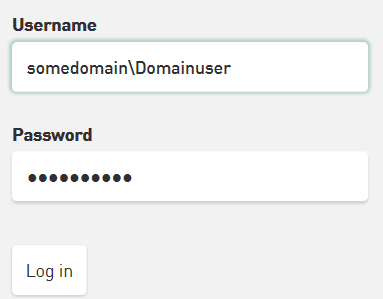
The dashboard overview opens.