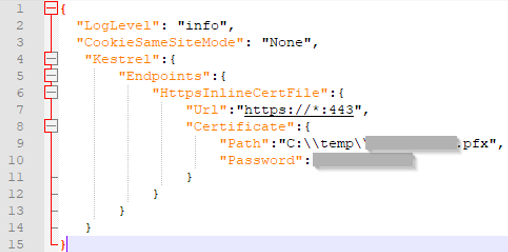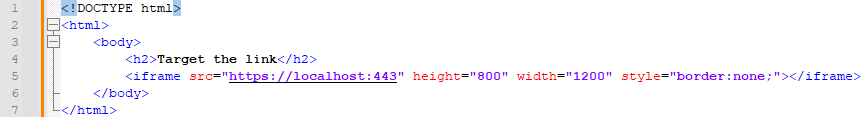ibaDaVIS web pages can be embedded into other applications via HMI systems, such as WinCC or standard HTML pages. The behavior of the embedded browser is similar to a common browser.
-
Switch to an SSL based communication.
-
Add the following tag to the ibaDaVIS configuration file (
config.json) at the install directory:"CookieSameSiteMode": NoneExample: config.json
-
Add a web browser container at your HMI screen and navigate to the ibaDaVIS address.
-
Log in to ibaDaVIS.
Note |
|
|---|---|
|
The same steps are required if you want to embed ibaDaVIS in HTML5 pages, e.g. Using iFrame.
|
|