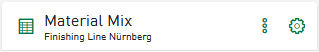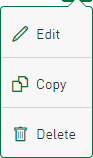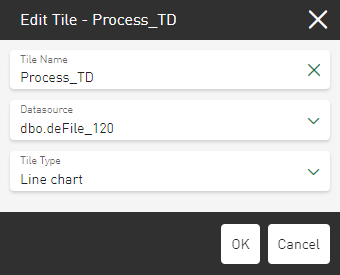You have various options for editing tiles in the dashboard editing mode.
-
Open the dashboard via the dashboard overview or the main menu.
-
Tap on <Edit>.
The tile header shows the following icons:
-
To open the detailed view for configuring the tile properties, tap on the icon
 .
. -
To edit, copy or delete the tile, tap the icon
 .
.A menu with the editing functions opens.
<Edit>
Opens a dialog in which you can change the Tile Name, the Datasource and the Tile Type:
<Copy>
Creates a copy with the original name and the addition "copy"
<Delete>
Removes the tile from the dashboard.
-
Confirm the changes with <Save>.