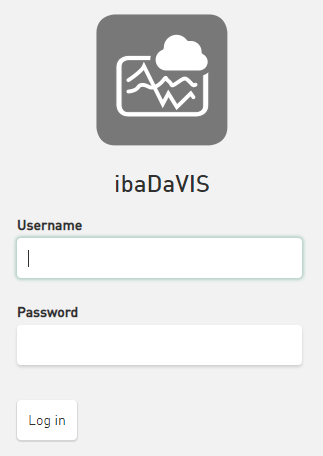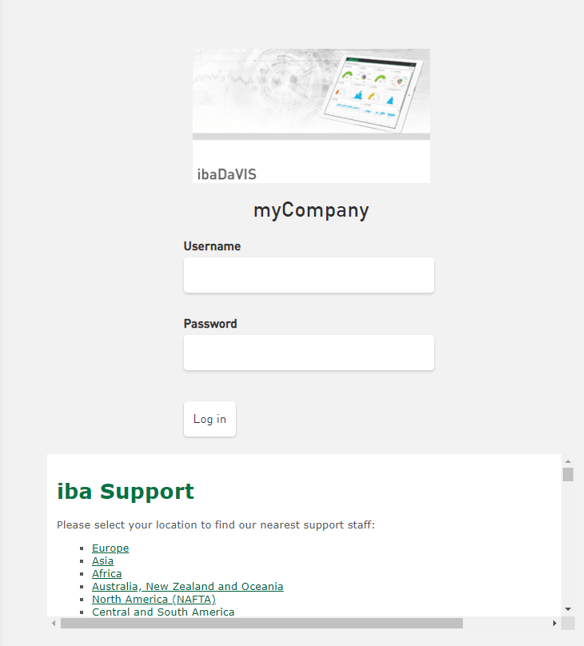You can use the config.json configuration file to configure the ibaDaVIS login page according to your requirements. The following adjustments are possible:
-
Replace the ibaDaVIS product icon with a user-defined image
-
Replace the ibaDaVIS product name with a user-defined text line, e.g. your company’s name
-
Insert an additional HTML page containing the contact address of your administrator or support, for example
For security reasons, only simple HTML pages are supported.
Customize configuration file
Information about the custom icon, the header text and the HTML page are optional
settings that you can add in the configuration file C:\ProgramData\iba\ibaDaVIS\config.json.
{"Urls": "http://*:80","LogLevel": "info","LoginPage": { "IconPath": "C:\\ibaDaVIS\\2.8\\Captured_TopPage.PNG", "HeaderText": "myCompany", "HtmlContentPath": "C:\\ibaDaVIS\\2.8\\support.html", "HtmlContentMinHeight":"100", }}
"IconPath"
Local file path to the user-defined image that replaces the ibaDaVIS product icon. The size of the displayed image is limited in order to keep the login fields in the visible area (image width max. 300 pixels).
"HeaderText"
Replaces the product name ibaDaVIS, e.g. with your own company name
"HtmlContentPath"
File path to the HTML page that is displayed below the login fields
"HtmlContentMinHeigthHtmlContentWidth"
Limit the visible area of the HTML page as a numerical value in pixels