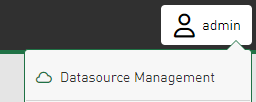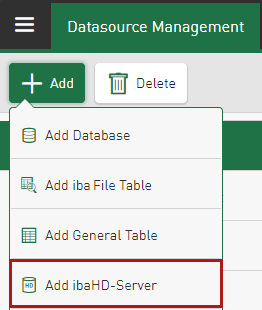Time-based signals, events and time periods from HD stores can be queried directly from the ibaHD-Server and transferred, visualized and analyzed in ibaDaVIS dashboards. This requires an additional license for the programming interface ibaHD-Server-API-Read (for ibaHD-Server v2.5.0 or higher), see Available licenses.
Note |
|
|---|---|
|
The ibaHD-Server user specified during the ibaDaVIS connection setup must be assigned the necessary access permissions (permissions for API store, user-related permissions) in ibaHD-Server. Further information on this can be found in the ibaHD-Server documentation. |
|
Proceed as follows to add the ibaHD-Server as a datasource:
-
Tap <Datasource Management> in the administration menu.
-
Tap <Add> – <Add ibaHD-Server>.
-
Establish the connection to the ibaHD-Server:
-
Enter the connection data for the interface manually.
-
Use the "ibaHD Manager Quick Connect" function for a quick connection.
-
-
Add a Name for the ibaHD-Server connection and optionally add the IP address under Server.
-
To ensure that the connection has been established, tap <Test>.
-
Save the current settings.
-
Add time-based or event-based HD stores to the datasource.
See Adding a time-based HD store or Adding an event-based HD store.